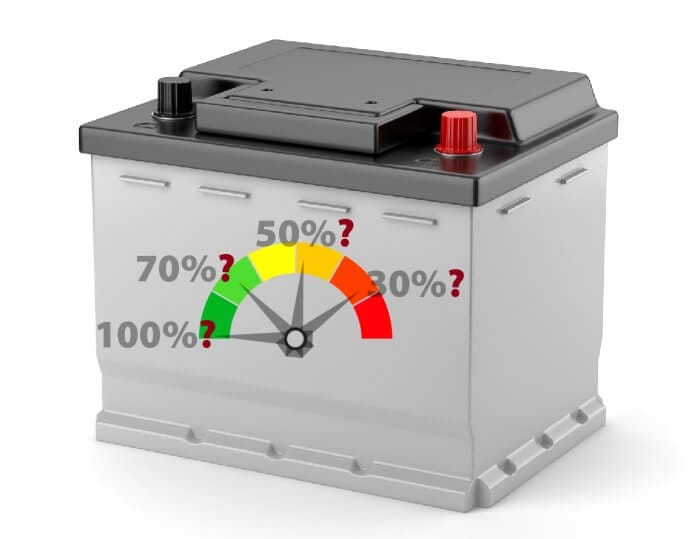
In Part 1 we chose the best type of monitor for each of us (voltage measuring or amp hour counting) and in Part 2 we selected an amp hour counting monitor from Victron for us control-freak nerds.
Now, in Part 3, I’m going to take a deep dive into how to calibrate and use an amp hour counting monitor.
We Got Work To Do
But, wait, these are pretty sophisticated devices. Surely we can just install them and read the state of charge of our battery right off the dial?
Sadly, not. In fact, the biggest bitch I hear about amp hour counting monitors is:
The state of charge is never even close to right.
That’s bad enough, but I’m also betting there are a lot of cruisers out there managing their batteries based on false readings from their battery monitor because they are not even aware that there’s a problem in the first place.
So what can we do about that?
Well, I have good news and better news:
- The good: the monitor isn’t broken.
- The better: we can achieve acceptable accuracy fairly easily.
And, even better yet, in so doing we will often improve the efficiency of our electrical system and extend the life of our batteries, too—talk about a win, win, win.
Let’s dig in:


Hi John,
very useful as usual, thanks. Which values should I use for my 24V system?
Hi Roberto,
Good question, I should have covered that. I have now added a paragraph for 24 volt systems.
Hi John and all,
I have been gearing up to upgrade electrical monitoring recently as my venerable Link 20 has been giving signs that its days working may be coming to an end. For almost 20 years it has been giving me accurate readings of voltage and amps in and out and, early on when I paid attention to it, SOC.
I am pleased that your researches in instrumentation in this area match what I have been leaning toward, and appreciate the added details and the thinking considerations that you include in your reports.
I have gravitated over the years of living aboard to what I think of as a seat-of-the-pants appraisal of SOC. I probably check, takes but a second, the v and amps in/out at least ½ dozen times a day which gives me a picture of the moment as well as a sense of changes over time. For years that was in conjunction with the “amp counter”/SOC capabilities of the Link 20, but gradually I stopped using these capabilities (too fussy and I felt they did not contribute much) and just used v and amps in/out and my multiple checks a day to guide me.
It is my take, subjective as I know it to be, that I my seat-of-the-pants assessment of SOC is not far off while also clear that I have little in the way of base line for this assessment. I will be interested to see, with the new equipment, if they do actually contribute in a substantive way to my battery management.
My best, Dick Stevenson, s/v Alchemy
Hi Dick,
No question that an experienced boat owner can develop a very good “seat or the pants” feel for the state of things, not just batteries. That said, the problem with that approach is that it gives very little real hard data about how batteries and the associated system are doing over time.
So, for example, after getting our monitoring right, in the last couple of seasons I have learned a huge amount about how a batteries charge profile changes over say a week at anchor with no full charges. And that in turn has allowed me to fine tune my alternator voltage regulator to take care of the batteries in a much better way and also means I’m considering adding a small amount of solar for top up. (More on both in future posts.)
This stuff is subtle and only becomes apparent with reasonable accurate measurement.
So I guess what I’m saying is that I think a lot of owners have, in effect, given up on measurement because of the issues I outline above, and gone seat of the pants, but would be better off with accurate measurement. And further, as owners add other charging sources like solar and wind, real SOC information becomes ever more important if they are going to get their money’s worth. I would venture to guess that the vast majority of renewable owners who will tell you that their batteries are charged every day are mistaken due to a seat of the pants approach and the inaccuracies I detail above.
And finally, my recommendation for those who don’t want to get the monitor accurate, is just go with the voltage measurement device I recommend in Part 1. Point being that really getting the best out of charging sources and batteries takes effort and calibration. For those not willing to do that work (nothing wrong with that) we now have a better solution in the form of the Balmar Smartguage.
Hi John,
Agree with the above. I will be curious about what I learn from the new instrumentation and how it changes my patterns.
Thanks, Dick
Hi John,
Great series of articles on monitors. We have the original 702 monitor (non-Bluetooth) connected to a Victron Color Controller, I can’t find where to enter the settings you recommend. I understand the picture you show of your settings is on the app on your phone, but can’t I set ours up the same way, just through the device itself or through the controller?
Hi Bob,
Yes, you can set all of these setting directly on the unit.
Hi John,
First off thank you for the very informative articles. Putting into practice what I learnt here has probably saved me thousands of € and ended up with a much better and reliable boat in the process.
Out of curiosity what made you opt for a “traditional” amp counter vs the Bamar/Merlin Smartgauge ?
Regards
Patrick
Hi Patric,
I cover that in part 1…and I’m a nerd: https://www.morganscloud.com/2018/08/13/battery-monitors-part-1-which-type-is-right-for-you/
In part 1 you made a good case for having both types of monitor – I’d come to same conclusion myself and have BMV-700 and SmartGuage. Very simply I use the SmartGuage to tell me how depleted my batteries are, and the BMV to indicate rate of discharge (or charge).
Can I just rely on the SmartGuage to give confidence that I’m charging to 100%?
Nick
Hi Nick,
I think for day to day monitoring and assessing state of charge and when to recharge the SmartGuage should be just fine. But for doing things like reprogramming a regulator and assessing whether or not a battery is sulphated and needs equalizing (post coming), the Victron will be better, so you definitely have the best of both worlds.
Hi Again Nick,
What would be interesting to know is when charging at full acceptance voltage (about 14.4) what the amps going into the battery are at the moment the SmartGuage clicks over to 100%. If the answer is .5% of battery capacity, then you could totally rely on the SmartGuage to assess 100% charge. But if the amps still going in are higher, the answer would be no. That said, as I said above, even so, the SmartGuage would be good enough for day to day decisions on when to charge.
John – thanks for your thoughts… looks like some careful observations around the 99-100% transition on the SmartGuage are needed!
Nick
Hi Nick,
I would be really interested in hearing the result.
I think something is missing: what if the batteries you are using with the brand new installed monitor are not new ? Chances are that they do not have the announced capacity any more. How can we get a good idea of the remaining total amp/h of our battery bank ? This matters, as we do not want to go below 50% of the real capacity too often ?
Hi Phil,
I had to cut it off somewhere, but you are right if you want to get things really right. By the way, that’s part of why I put in the fudge factor of 55%.
Also, if you follow the instructions in this online book about fully charging and equalizing regularly, your batteries will stay close to full capacity for good long time.
See the Lifeline battery manual for how to do a capacity test: http://lifelinebatteries.com/wp-content/uploads/2015/12/6-0101-Rev-E-Lifeline-Technical-Manual.pdf
Hi John I would like to clarify some other reasons as to why battery monitors get more and more inaccurate as the batteries age. This is why I think Mainsail’s manual reset is a must for all BM users.
As you rightly say for a battery monitor to display the Ah capacity properly three battery parameters have to be correctly input to the software on installation, but many people leave the default settings as they are. Nasa do not even allow two very important parameters to be programmed for different batteries – Peukert’s Constant and the Charge Efficiency.
The one value that MUST be input is the battery capacity of the service bank, but every 12 months an estimate of the capacity reduction of maybe 5% to 10% should be guessed and input into the BM.
The other parameters that also change as the battery ages are Peukert’s constant and the Charge Efficiency, but these changes are difficult to determine to try and improve the accuracy of any BM.
An accurate charging Ah count is also affected when the “charge efficiency” changes with the state of charge. At 50% SoC the battery efficiency maybe nearly 95% but at 85% SoC the battery efficiency maybe less than 50%. If a bank is always only discharged to 80% before re-charging then the Ah count will be wrong. (Ref Sandia Laboritories)
One final comment there is also a problem with solar panels and wind generators that under varying conditions do not deliver a high enough current but may meet the Auto Re-sync voltage values. This will repeatedly prematurely re-set the Battery Monitor to 100% too early. You will discover this when you get some solar!
The other major problem with shunt based Ah counting monitors is the installation of the shunt itself. Battery monitors do not work accurately if the shunt needed to measure the current is not measuring all the loads or all the charging sources. Often extra equipment is added at a later date and the installer may well have followed the installations instructions to the letter and installed the new equipment “directly to the battery”, but not via the shunt bus bar. Make sure you tell an electrician fitting new kit that you have a Battery Monitor installed.
These are all the reasons why the Merlin Smartgauge was developed.
SmartGauge works in a completely different way so none of the above effects its performance. It ‘learns’ your system and gets more and more accurate as the batteries age. Yes we would all love to know exactly how it works – but it does. I have been a liveaboard for 13 years and had my SmartGauge for 10 years. I bought it because my BEP battery monitor was getting more and more inaccurate, no matter how I tried to change all the parameters.
SmartGauge proved to be so good that Merlin Equipment in the UK bought the company – and Chris Gibson – and it is now being very successfully used in their hugely expanding Military market. They have recently used the SG technology as the focal point of their Data Cell 11 battery monitoring system in the M1 Abrams tank and the M3 Bradley Fighting Vehicle, claiming an accuracy of around 1%.
Balmar have just licensed the SG technology from Merlin.
Hi Matt,
You are of course right about the calibration issues you mention. That said, my system provides acceptable accuracy (tested for three seasons) as long as the monitor auto resets once every 7-10 days. I also link to RC Collin’s more accurate calibration instructions, but the bottom line is that very few cruisers will want to go to all that trouble for a marginal increase in accuracy. (My testing has shown that with my system the gauge is never more than 5% incorrect when full charge finally does happen.)
I also explained the benefits of the Smartguage in part 1
And in Part 2 I wrote that we should not buy monitors that don’t have the proper user settable parameters.
As to solar reseting the the monitor incorrectly. Yes, that would happen a lot with Victron’s default charged voltage of 13.2, but the problem will be pretty much eliminated at at my setting of 13.8 volts since ohms law and battery theory tells us that if the amps from solar dropped to .05% of battery capacity, voltage will drop below 13.8 too before the 1 minute sample time expires since the internal resistance of the battery will be lower than fully charged.
I guess it’s theoretically possible that the battery could be just full enough to have a high enough internal resistance for the voltage to stay above 13.8, while amps stay below .05% (cloud) for the full minute, but in this case the battery would be very close to full anyway, so probably not a significant problem for our acceptable accuracy approach. Anyway, anyone worried about this can safely raise the charged voltage to 14, or even 14.2, as long as they do not operate in very cold conditions.
MPPT solar controllers don’t follow Ohm’s Law!!!!!
Solar panels are current generators and the voltage output stays pretty constant. I think your tests when you get solar will prove my point – see MainSail’s comments on this also.
Hi Matt,
Everything follows ohms law, that’s why it’s a law: it’s fundamental to all electricity. Current in a circuit always equals the potential difference (volts) between each end of the conductor carrying the current divided by resistance of said conductor…always. In this case the governing resistance is that of the battery, which varies with charge state.
That said, I acknowledged that there were special circumstances where this could happen at my 13.8 volt suggested setting, and I also provided a fix, even though at 13.8 the difference would be unlikely to be material. Thanks for pointing it out.
Let’s leave it there, shall we.
This is pretty esoteric stuff, guys, but I like esoteric stuff. Care and feeding of batteries properly never gets old.
Slight drift but a heads up for the geeks – with a raspberry pi running openplotter and a few bucks spent on a couple of sensors you can record very accurate data & plot it easily. An INA219 current sensor piggy backed across your battery shunt will measure current, far more accurate than I thought but seems fine down to a couple of hundred mA, and a ads1115 will record extremely accurate voltage. Both together paint a fascinating picture of what’s going on, better than youtube if you are geeky enough 🙂
[img]https://i.imgur.com/g4esRII.png[/img]
https://i.imgur.com/g4esRII.png
HI PB,
As you say, probably too much geek for most people, but I’m sure the data is really useful.
Hi John, I have been going through my manuals for charge controllers (solar, Balmar, Mastervolt) but i cannot find a parameter to set the “Charged Voltage to 13.9V”. I can set the bulk, absorption and float voltages (3 stages) but nothing labeled as “Charged Voltage”. From what i understand of your article, the fully charged state could be anywhere between bulk and absorption as the charge controller “controls” the amount of current going into the battery at the voltage that it decides to charge and i wont know when that current is going to reach 2% of the total Ah. Hence I am not sure how to program for the voltage to reach 13.9V AND the charging current to reach 2% of the total Ah for the charge controller to go to float stage. Am I missing something here?
Hi Robgoh,
The chapter above is about how to set up the monitor, not specifically about programming regulators. For that see: https://www.morganscloud.com/2020/07/04/stupid-alternator-regulators-get-smarter-finally/
That chapter needs updating and a rewrite, but it will put you on the right course.
But before you read that, I recommend reading the first 10 chapters of the Online Book so you have the theory firmly fixed in your mind, before changing regulator settings: https://www.morganscloud.com/category/anchoring-mooring/online-book-anchoring/
(Phyllis and I have just completed a full edit of the whole book, so it’s succinct and will not take you long to read.)
If you still have questions after that, I will be happy to help.
If the Tail Current and Charge Detection Time are a function of variances in alternator regulators, where should these be set if my house bank charging source is only an onboard generator or shore power through a Victron Quattro inverter/charger? We’re aboard a trawler.
Hi Bob,
No change to the settings on the Battery Monitor. The key to understanding is that we set the battery monitor to actually tell us when the batteries are fully charged, and then program and/or manage the charging sources to get that done. Doing it the other way around is just fooling ourselves and hastening the death of our batteries.