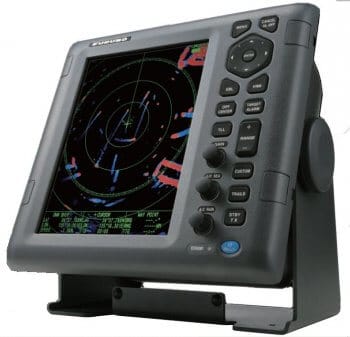 I know that many people assume that because I have spent so much of the last 25 years at sea, and given my well-known fixation on simplicity, I must be some kind of luddite who spurns all things modern and computerized.
I know that many people assume that because I have spent so much of the last 25 years at sea, and given my well-known fixation on simplicity, I must be some kind of luddite who spurns all things modern and computerized.
But actually, nothing could be further from the truth. In fact, prior to cruising, I spent some 30 years deeply immersed in all things digital and high-tech—that’s how I could afford to buy a boat and go sailing.
I’m starting out with this introduction so you don’t write off what I’m about to say as the rantings of some technically clueless old fart…old fart, yes; technically clueless, no.
Stupid Design in Action
With that out of the way, let me tell you about the stove (cooker to you Brits) in the house that we rented in beautiful downtown Lunenburg for the winter.
(Yes, we are still trying to figure out where to live when not cruising—experiments include last winter in Halifax and the two winters before in Canmore, Alberta. Base Camp is not insulated so a mite chilly when the snow flies.)
To turn the oven on we:
- Turn a knob to “bake”.
- Turn another knob about three hundred turns until the digital display gets to the temperature we want.
- Press an Enter button.
And changing the temperature requires going through the whole rigmarole again.
I mean really, how could this interface be better than a simple dial with “off” at one end and the maximum temp at the other, that we could twiddle with one deft twist of the wrist to the temperature we want, and then adjust as required.
But here’s the thing. Even though a digital interface is obviously a poor choice for this use, almost every consumer stove you can buy these days has some variation on this idea—we get what we are willing to put up with.
Or more likely and more damning, we the market are childishly captivated by the pretty lit-up numbers to the point we turn our backs on what is fundamentally a better interface: a simple knob.
As It Applies to Boats
Ok, at this point you are thinking, “Hmmm, John’s lost it, time to cancel my membership before he starts writing about the space aliens that are trying to abduct him to their home planet”.
But wait, I do have a point that relates to offshore boats:
We will be one hell of a lot safer, and a lot less likely to make a crucial mistake when the chips are down and we are stressed, if we select electrical and electronic machines that have simple easy-to-use controls.
Like the radar at the top of the post, for example. Need the sea clutter turned down to bring in a small target you just glimpsed in a single scan? Just turn the knob marked…wait for it…”A/C Sea”, instead of going into a menu and who knows how many button pushes, as so many of the modern all-singing all-dancing radar/plotters require.
And one more point from the stove metaphor, you don’t see silly digital controls in inappropriate places in a commercial kitchen…or on a commercial radar, which has gotta tell us something.
Summary
I’m not saying that a knob is the only sensible way to control a radar or other marine electronics. But what I am saying is that when we buy these machines we should be focusing on ease of use and access to the vital core functions first, and the latest whiz-bang features a long way last.
But sadly, when we read the forums and sites devoted to marine electronics, features take pride of place with hardly a mention of good interface design. I hope this piece and the resulting discussion will, at least in some small way, counterbalance that trend.
Alternative to Knobs?
What about other alternatives to knobs that would be easy to use? I do wonder if a well-designed touch screen interface could provide the best of both worlds? After all, I love my iPhone and iPad.
Of course, the operative words here are well designed, and since the marine electronics industry seems totally fixated on features over function and bringing out new models even before they get the old ones working properly, I have my doubts.
That said, I have not used any touch screen marine electronics, so I turn to the AAC Brain Trust (as I call you lot that comment) on this one. Please leave a comment.
Online Book Edit
By the way, I’m thinking about marine electronics because we just completed a complete edit of our Navigation Online Book, and in the process folded all of our relevant chapters on marine electronics, that used to be in the Maintenance Online Book, into it. A much better organization. So if you have some time over the New Year holiday, have a read through.
Navigating in Fog
And that task was inspired by three new in-depth chapters on navigating in fog that we will start publishing in a few days. Don’t miss this, Colin sweated bullets to condense decades of navigation experience into these new chapters—really vital stuff that will make running in fog a lot safer and less scary for all of us. And even if you don’t cruise in foggy areas this will be useful knowledge to have at night.

My (limited) experience with touch-screens is that they can be flukey. A wet, salty finger may not do so well and I want with my devices absolute responsiveness. I would not object to offloading the “settings” and “menus” to a PC/tablet via USB cable and the assignment of the three or four most common modes of operation of (say) a RADAR to knobs and dedicated (not “soft”) buttons. Knobs that “tune”, such as gain for radar in dynamic situations like seeing distant squall lines, strike me as better choices than scales or “arrow” buttons. I would rather a bulletproof limited array of variables in my critical devices than all the customization in the world, frankly. I can do that when I’m *not* using the device in question. If I’m using it, I need it and I don’t want to learn yet another interface routine I have to recall when I’ve got an intercept with a closing supertanker or the harder parts of a lee shore in a storm.
A good touchscreen interface can be as good as or better than analog controls. Pinch-to-zoom and direct selection via touching an on-screen object are obvious examples. But as you said, they have to be well designed and engineered.
Apple has made a tremendous investment in touchscreens that just work. And while it’s common to complain that consumer devices are not marine-grade, the fact is that no marine manufacturer can touch Apple’s R&D budget. The iPad is designed to be idiot-proof in heat, cold, and rain; dropped, used with dirty and wet hands, etc.
So, I’m a fan of Apple devices for sailboat navigation. It’s what we used on our Sabre 38, and it’s what we’ll be using on our Outbound 46.
As a supporting anecdote… this summer I helped a friend take his 54-foot powerboat down the coast. He had the latest touchscreen devices from Raymarine. They were harder to use and less responsive than an iPad, but I learned something else surprising. Trying to use a touchscreen when the device is attached to the boat and the boat is rolling in the waves is… hard. It’s much easier to use a touchscreen that’s in your hand and, as a result, moving the same way you move. It’s something to think about when considering fixed touchscreen interfaces aboard…
Great point about the importance of the ease of use of electronic interfaces.
Being able to operate a piece of equipment before buying it is really helpful when figuring out how well the interface will work for your purposes. Which is a good reason, when possible, to buy electronics from a store that has the unit you are considering on display, with power. It is so much harder to visualize how an interface will work just by reading the manual. I read several GPS manuals–sometimes inconclusively–trying to estimate what useful information I’d be able to view from a distance, because many GPSes insist on wasting much of the screen with a graphic of a compass dial or a ‘highway’, which limits their usable screen space. Had there been stores with working displays of the units near me, it would have been much easier to figure out what I’d be able to view from a distance.
John,
For about 6 or 7 years my primary navigation devices have been an iPhone on deck and an iPad below. (Of course, this is all backed up by paper charts.) The user interface on the iThing is simply much better than any of the marine devices. These iThings also have the wonderful advantage of fitting in pocket or bag. Thus, they and all their charts, waypoints, history, documentation, and in many cases communications capabilities travel with me when I visit other boats.
So far, the iThings in a zip lock bag, have survived conditions which my Furuno radar has not. But a solid link to RADAR is one of the last missing bits. The task you’ve described, which I’d describe as building one’s understanding of a returning RADAR signal by sweeping the sensitivity or noise reduction up and down, hasn’t been done well on an iThing (yet). Clearly, with a direct link to a RADAR unit the iThing could use a gesture like sliding a box up and down to get the same effect as a knob. But the various marine electronics manufacturers haven’t quite given up their dream of selling every boater an overpriced difficult to use touch screen device.
Without a doubt, this last bastion of the marine electronics industry will fall, as it clearly has for general chart plotting, route planning, engine monitoring, video monitoring, and a host of other tasks. Just as sensors like speed, depth, etc… all became “standard” and network connected, RADAR will be forced to join the club. The first vendor who does it at all well will be quite successful. In the meantime, we continue to use our 20-year-old Furuno which has knobs for most things.
We have a Garmin 7410 and that have only touch and it works just fin.
HMI on any marine equpiment is just crape.
Best touch screens are Apple no comparision. HMI on Ipad is up to the designer of the App.
Our primary set-up is as follows,
Garmin 7410 with NMEA2000 network and IPad connected to the NMEA 2000 network using AIS GPS. Running iSailor on the IPad.
Secondary set-up IF NMEA2000 network and Garmin breaks down
iPad connected directly over WiFi to the AIS GPS.
Third set-up IF struck by lightning
iPad and iPhone in a metalbox.
Looking to by a Garmin Fantom radar anybody have any feedback on solidstat radar?
Peter on the Cat S/Y Aset
Hi John.
I think your points are spot on and important, as usual.
I actually think most commercial products are quite poorly designed, especially regarding user interface. After a short time of use, it almost always seems easy to make important improvements. Marine electronics seem to be among the worst in this respect. Probably because of small scale production.
I have minimal experience with touch screens on dedicated marine instruments, but have experienced that wet fingers make them way less precise and that their user interfaces seem stuck in the past. The word intuitive isn’t much relevant.
I’ve used various pads much more, and they are far from perfect, but even the poorest ones beat the sh*t out of any dedicated device in most areas, especially intuitive user interface and available and fast to use adjustments. Some of them are also much less sensitive to water on the screen, but not perfect still.
Any data available to normal marine electronics are now also available to a pad. The latter has a way sharper and way faster screen than any instrument on the planet. They are also totally adaptable to any use and preference we may think of. Most struggle quite a bit with direct sunlight, but that’s a very easy to solve problem. Shade is available with very low tech. 🙂
Even the best pads cost a fraction of any dedicated marine instrument. That means we can bring a bucket of pads for backup and for having different screens showing any setup we want. We could have one pad showing the maps. Another showing only radar image and having the gain adjustment permanently available. A third one could merge those two and throw in AIS. A fourth one could show the radar image again with some other useful adjustments. Just moving the eyes between screens is way faster than any adjustment method, except maybe mind controlled electronics, which might be a bit into the future still. 🙂
To me, this looks like we’ll soon have a no brainer. Dedicated instruments are out and pads take over.
Hi All,
Lots of interesting thoughts, thank you. I’m going to stay out of this for a while to see where it goes without my influence, so please keep it coming.
Can’t wait to see them trying voice-driven interfaces: “hey radaralexa, bring that clutter down a bit.. a bit more… no, up again, no, no stop STOP STOP iT YOU *&^*%&$” (insert favorite expletive).
But seriously I’m also a fan of the iThings for navigation… as long as my fingers are dry….
Hi Richard,
Well that provided my morning chuckle, thanks.
I like having an iPad In a waterproof Pelican case with iSailor software and charts installed. A GPS puck and Vesper AIS feed it constant information and “Ram” mounts can hold it under the dodger, at the helm, at the Nav station or over our double bunk so we can watch movies in bed (only while at anchor)!
I am thing of getting an iPad Pro but I cannot find a suitable Pelican waterproof case. Does anyone have any experience with a
“Catalyst CASE FOR 12.9″ iPAD PRO”,
“OtterBox Defender Series Case for IPad Pro”,
or
“Pelican Voyager iPad Pro Case”?
The last two don’t even mention water protection and the Catalyst case is extremely expensive.
Lifeproof are making very good waterproof cases for iPad s . I am writing this coment from a iPad Pro in a LIfeproof nude- has taken several direct hits with lots of salt water, and has been smashed around in tough wx. It fits nicely without being bulky.
Bradshaw
Klaus
Hi Klaus
Thanks for the help and comment. I have a 9″ iPad in a Pelican case and it works very well with excellent protection. I was intending to get the large IPad Pro 12.9 inch. The Catalyst case is the only case advertised as waterproof for the larger iPad. But the price is also “large”! I could not find a LIfeproof case for the larger 12.9″ iPad. Any suggestions are appreciated.
I also like iSailor and find it works very well on the iPad. AIS info is fed by wifi and a GPS feeds position by Bluetooth.
Hi Klaus,
I agree, the Lifeproof cases work well, at least for an iPad. I’m not as happy with them for an iPhone finding them rather bulky and the cover on the camera lens gets foggy over time, which severely degraded the quality of the photographs from the phone.
All,
On the use of wet iThings.
First, if you haven’t already, you should buy an iPhone 7. I bought mine because Apple said is was water resistant. About a week ago I left the thing in the pocket of my jeans and tossed them into the washer and then the dryer. The thing still works just fine. As a result, I really doubt there is a need for a case for one of these. While I wouldn’t go SCUBA diving with it, it can clearly take a LOT of water without failing.
Second, I should have been clear. On the iThings that I own (iPhone 7 and the iPad 2) the reason I use a zip lock bag as a “case” is because a wet finger works through the plastic just fine. (Fingerprint recognition doesn’t work so you have to type in your passcode.) For reasons I do not understand, a wet finger works through the zip lock bag but doesn’t work directly on a wet screen. I tend to avoid taking my iPad up on deck, but the iPhone (even previous generations) has withstood literally 100s of days on San Francisco Bay in very wet conditions. As a tactician and navigator, I ride the rail as ballast and it’s really wet up there. My iPhone lives in the pocket of my PFD without a zip log bag or cover. None of them have failed due to water in over 8 years.
Finally, a zip lock bag is cheap and easy to test for leaks. (Fill it with air and seal it, push to test.) I go through about one bag a month and don’t worry about it. I find it absurd that one can buy a used iPad for less than the hardshell waterproof case you’d put it in.
As to daylight viewing, I’m puzzled about why folks decided they wish to move their navigation up on deck. Sure, I check numbers on our performance on my phone (it’s on the WiFi link provided by the Vesper AIS unit) and I check our course to the next waypoint etc… But I don’t really navigate on deck. There are hundreds of informative stories about mistakes made by people using a small screen to do serious navigation. I’d strongly recommend route planning and real navigation be done down below where it’s dry and were a chart can be used. This is purely a display size issue, and I’m a technology nut.
RADAR is a different beast as is displaying AIS data, there is a time constrained aspect to both that might inhibit someone sailing alone from going below to look at a better display. But unless one is literally alone on deck, I can’t think of any good reason to have these displays out in the sun. When single handing my boat, I still go below to navigate. We sailors have managed to sail for hundreds of years without iThings, RADAR, etc… Mostly, we did our navigating below where it was warm and dry. After all, we’re not driving a car. We’re traveling at 5 to 10 knots. We can walk below and do the navigation job right.
Hi Beau,
That’s good news on the waterproof feature of the iPhone 7, I have been thinking about upgrading, so good to know.
I also agree that navigating on small phone screens is dangerous—impossible to maintain proper situation awareness.
On navigating on deck, we will have to agree to disagree since I’m a huge believer in cockpit navigation. Again the reason is situation awareness. Of course this does require a proper dodger to provide shelter (hard or soft) but I consider that a core requirement for a cruising boat anyway.
John, happy to disagree on the cockpit-v-below for navigation – I think we’re talking about two different activities. There’s a reason that the chart table aboard ships doesn’t have a “view” and that the navigator in a Volvo Ocean race boat can’t see outside. Navigation can’t be done well on a small screen in a wet cockpit. Of course, many people simply don’t do navigation and just stick to serving as the watch captain.
Sadly, that has probably cost some sailors their lives. A good example being the wreck of the Aegean on N. Coronado Island. A simple glance at the chart would have shown there was an island directly across the path of the Aegean, but that wasn’t apparent when the waypoint to Ensenada was selected and the course entered into the autopilot from the cockpit. Yes, someone could have run the course on a chart plotter by zooming in and out and scrolling, but they didn’t. Drawing the line on the chart or even laying the parallel rules on the course would have made it painfully obvious. (http://www.ocregister.com/articles/sailing-376208-aegean-report.html)
I am an avid user of my iThings. But I obviously have strongly held opinions on what they will and will not do safely for a sailor. We are in complete agreement on the watch captain having situational awareness, we disagree on him being able to perform the real job of navigation with a small display in a soggy cockpit.
Hi Beau,
I think you are attributing a position to me that I never took. No way do I think that navigation can be done “with a small display in a soggy cockpit”. And with a properly designed cockpit that’s not required, either with paper or electronics. And I agree entirely that any competent navigator is always sailing on and regularly updating a plotted route. That’s navigating.
Also, I don’t think the Volvo navigator is a valid comparison to a short handed cruiser. Completly different situation.
Where we seem to differ is that you are assuming that proper navigation can’t be done in the cockpit. However I come from having done just that for some 25 years, first on paper and now electronically.
John, I think you’re assuming a cockpit that strongly resembles a deckhouse. If so, I’m all for doing navigation in an enclosed and relatively dry place with windows all around. But many of us don’t sail in deckhouse style cockpits and find things a bit more difficult.
I once owned a boat with what was almost an enclosed cockpit, there was no difficulty navigating in that space paper or electronic. After that experience, when buying our current boat we chose to have a cockpit much more open to the elements. We enjoy the sailing a great deal more. As a result, navigation is done below. I realize that this is not the current fashion, but it’s what we prefer having cruised thousands of miles both ways over four decades.
Hi Beau,
I think you are right that cockpit layout is a big influence on optimal navigation location. That said, I’m with Stein in thinking that a boat that can’t be set up for good cockpit navigation is not really appropriate for short handed cruising.
Hi Beau,
Added to my above, I don’t think that being set up for good cockpit navigation needs to equate to a a “deckhouse style cockpit”. That’s certainly not the case with our boat and many others that I have seen. All that’s required is a good dodger (hard or soft), which I think is a requirement for a cruising boat anyway since sailing for long periods offshore without some wind and spray protection is exhausting and being tired is dangerous.
Hi John,
Well said. A pet-peeve of mine is assuming that all features are equal and making them all equally difficult to get to. There are simply some things that are more important than others and should not require attention to get to. On the other hand, if you want to change a lat/lon readout from base 60 to decimal, going into a menu is not at all unreasonable. I tend to like systems with function buttons easily accessed and then settings in a menu where the clutter can be managed.
I find touch screens to be tricky to use in many situations. With any motion, it gets tricky whereas buttons are still easy to find. Also, if you are multi-tasking (I know you shouldn’t but the fact is that you often need to if you are alone or shorthanded), I can’t do multiple button presses without looking on a touch screen as I don’t know where they are but I can do it with real buttons. I think that John Zeratsky may be onto something with the difference between holding the device versus having it mounted.
I must admit that my preferred chartplotter is still a basic little Garmin unit that does not have a touchscreen. We have a quick-disconnect mount at the helm so as we get ready to get underway, I can quickly put it up there and have it immediately be ready for any weather. One of the best features is how fast it boots up, I can’t imagine waiting for a windows based laptop to boot.
Eric
I am at the point of choosing a
furuno-navnet-tztouch2-12-1-radar-plotter or the furuno-kaartplotters/mfd12-navnet-3d. I like the easy way to plot, set waypoints, switch menus ect. on the tztouch but I wonder how reliable the newest generation is in comparison to the mfd line.
Either one will be mounted in the pilothouse, so no worries about rain.
Thanks and a happy 2017!
René
I personally would opt for the MFD with DRS4xxx radome. The DRS4D-NXT looks potentially interesting. Solid state might mean less power consumption like Nacivo radars. 12V power supply meens it can be connected directly to the battery (compared to 28 or something volts with my radar). Doppler radar might be potentially useful (the military likes it).
If you are mounting in a pilothouse why using a plotter at all? Buy a PC run openCPN and buy a compatible radar. You can chose between Navico brands, Raymarine and Garmin. I have no experience myself but I talked to people that were using a Simrad 3G with openCPN. Seems to work.
Hi everybody
What I learned about marine electronics and electrics the hard way, is that things tend to converge on a single point of failure. We carry to independent navigation PCs to make sure to be always able to download weather information. What failed was the single inverter that is charging both laptops and we did not carry a spare. Of course it did this 600nm west of the Azores. When we came to Horta we did not only buy a new inverter but also a universal 12V charger. I simply did not think about this single point of failure that could take down both of our computers. Redundancy rules!
I would also have loved to buy a standalone radardisplay as displayed above. Not to do so and go for the Furuno MFD8 for both plotter and Radardisplay was a compromise. We are lacking both, space to install an extra display, and the electricity to run plotter and radar, when sailing offshore. When the potter breaks down it also takes down the radar. And yes, adjusting sea clutter resembles very much John’s stove.
Unfortunately there is no OpenCPM radarplugin for Furuno radars. This would have enabled us to display the radar on the PC even if the plotter fails. The existence of such a plugin will be a major point when making a buying decision next time.
OpenCPN, by the way, is our main navigation software. It is free and open source and can be installed on almost every platform thus giving us a lot of redundancy. It does everything expensive commercial navigation software does (and more) as long as you can live without gimmicks like 3D underwater keel over reef simulations.
Hi Enno,
A very good point on the dangers of a single point of failure and how we must guard against that, thanks.
On the same vein, I still prefer a free standing radar, but, as you say, there are space and power considerations.
Hello, I’m also a fan of openCPN, although only using the free NOAA raster charts. What are the best vector charts compatible with OpenCPN? Thanks.
Richard, I’m curious why you’d want to use Vector charts given you have a computer available? I’m quite happy with Raster charts, as I’ve found a few missing things in the Vector versions. What am I missing?? Beau
I find using raster charts on openCPN to be awkward at times, for the non-seamless flipping between the different charts when trying to zoom and pan.
Currently I’m only using openCPN at home for planning. On my small boat (Dana 24) I’m using an iPad Mini with Navionics vector charts (although I also have the raster downloaded for backup). I find the vector display to be clearer and less cluttered. You can also filter out stuff and customize your display although I don’t do this much. I would think using vector on openCPN would enable seamless panning and zooming?
I use the iPad for situational awareness. For more involved nav I get down and use paper charts: I don’t think any size screen that you can fit in a “normal” boat can match the breadth of view you still get on the paper charts.
Thank you for your answer, I’ve had pretty good luck with iNavX and their raster charts. I attribute this to the fact that I can instantly see the same image on the screen that I see on the paper chart. This removes a significant opportunity for misunderstanding or mistakes as one moves from paper to electronic representations. Again, thanks.
Hi Richard,
I like the ENC charts from NOAA. Like the raster charts, they are free.
Mike
Hi everyone,
I use a Simrad plotter (not touchscreen) at the helm, and a laptop running OpenCPN with raster charts at the chart table, along with some paper charts. I have tried using a tablet for navigation, but the reality is they are not designed for use in a moisture ridden environment, and I personally find them a pain to use for navigation. I prefer the positive action of pressing a button on a plotter (or a key on a laptop). The Simrad plotter has been rock solid and easy to use, and there is no need to delve down into the menus to check out the numerous unnecessary features. I tend to use it more for spot checks en route rather than passage planning – most laptops will have a bigger screen than plotters…but then again paper charts give you an even bigger perspective.
There are 2 x GPS on board. The Simrad plotter use one, and the laptop uses another, which is linked to the AIS Transceiver, which connects via a USB extension lead to the laptop. AIS overlays on both the plotter and the laptop. This setup provides a backup if one GPS were to fail. The laptop battery is charged via 12V:20V DC to DC convertor – more efficient than running through the inverter, although that remains as a backup.
I have only been using the laptop with OpenCPN for the last year, but it works well, is easy to use, and has given me full redundancy in the event any part of the Simrad setup were to fail, at a fraction of the cost of installing a new plotter down below. It also means I have both vector (CMAP – Simrad) and raster (laptop) charts on board. I think this is no bad thing, and might help you to spot a hazard etc.., which could be missed in the event all your electronic charts were of the same type.
Andrew
Have a Garmin 740 type. Love the touch screen and have never had issues, though I and it was very wet. I never liked moving a cursor with a knob, and then hit enter to go there. I like to just tap the screen where I want info., or where my path has to go. But…. it all has to be simple/intuitive.
Hi all… 🙂
As might be expected, this is evolving to a discussion about several more or less related topics. All of them are quite interesting, and most are probably matters of personal preference rather than any single absolute truth, but here goes one more opinion set:
I must agree with John about “cockpit” navigation. If that can’t be performed easily and precisely, I think the layout of the boat is bad. On a fully crewed racer where the navigator continually feeds the helm with all info, or far offshore on a less crowded boat, navigation below deck work fine, but I see no reason for having it that way. I can look at all the necessary info form all possible sources, but I don’t trust my ability to discover at first pass what is important, and even more important, remember more than a few of them when I look away. That means I need to look at the sources very often to be reminded. Having the more extensive info below deck will inevitably reduce the frequency of my updates. When I’m in very tight spots or with much traffic, when I should have had updates more often, in reality it’ll be the opposite. I’d have to wing it and hope I remember correctly, since I can’t leave the helm. Not good.
This opinion I have about where I want all info to be available, in the “cockpit”, means two things.
1. I see zero use for a nav station. In fact I have removed it totally from our present boat. When I want to look at paper charts or for other reasons want a lot of indoor space for planning, the salon table is the spot. If somebody were to use it for anything else, like dinner, they’d have to move. This is never an actual problem.
2. Point 1 means I want to have all the info I might need available close. Have that info very clear, with very little distraction and get it without delay. As mentioned in my previous comment, I like pads. They’re not perfect, yet, but so far I’ve never seen normal dedicated instruments that can match them on these topics .
There are countless possibilities for electronics systems on a long distance cruiser, but maybe it’s useful to look at them in rough groups. Maybe this would be the groups?
1. Traditional dedicated sailing instruments and electronics.
2. A wireless system with pads etc as screens and interface.
3. A system based on laptop(s) or desktop computer(s).
4. More experimental home built systems, built on Rasberry PI and such.
5. Others I haven’t thought of?
The different systems can be combined endlessly too, of course, but each main direction has advantages and disadvantages. Alternative 1 is obviously an easy way to go, as it’s well established, but it’s probably the most expensive solution, by a big margin. Alternative 2 is clearly getting more and more followers, but many feel it’s still not enough a finished key ready option, or doesn’t feel “approved” by the old salts. Alternatives 3 and especially 4 are even more in need of some nerdiness, but I think all seem within reach of the normally smart sailor. So my vote goes to alternative 2. I guess that won’t be without resistance. 🙂
Though we are still in our refit, our setup will be as such: a 9″ Furuno Tz touch at the helm, a laptop with charting software at the nav station below with paper charts for selected regions, and an iPad with waterproof case and Ram mount that can be clipped anywhere. I agree with John that actual navigation should be accessible and in the cockpit. Navigation and voyage planning are two distinctly different things. When you need to run a course line of a channel or keep a certain heading when coming to port you need that information at or near the helm, not below.
I have thought hard about radar, and my dad has always been a big believer in separate screens than the chartplotter(well when he finally got one) on his commercial shrimp boat so I’ll probably follow that route. Luckily, being in the Gulf of Mexico and heading south for now, I don’t really need one. But when we head to the northern latitudes well get the Furuno 24″ with separate screen under the future dodger.
Regarding the commercial stove and oven, John we have to agree to disagree. We have a commercial stove on the offshore support vessel that I sail as a 2nd mate. It’s not all it cracked up to be, at least our electric version. A gas one could be quite different. I like to cook and bake, and I like to think I’m pretty good at it, but having only 25* marks on the oven doesn’t exactly “dial” in the right temp. For me, and this is getting side tracked, a digital oven is superior because you don’t fiddle with it often. Radar, yes I love the big Furuno units on our ship, knobs and buttons, super easy.
Regards,
Ronnie
HI Ronnie,
Sounds like a good system that will cover things well and give you some good redundancy.
As to the oven, although an avid cook, I’m not a baker, so would bow to your experience on that one.
The electric stove top is tough to really cook well on because it has 6 heat settings and they are usually never the right temp /: Though it’s a nice challenge and makes using gas at home that much more enjoyable.
Hi Ronnie,
Since it sounds like you are still in the design/pre-build stages, I would want to suggest that instruments at the helm are a great idea at first blush, but often moved later because so many cruisers are rarely at the helm. I know this is not always the case, but it is for us and we are seldom on the helm. Our instruments are under the dodger where they can still be easily seen from the helm when approaching land or wending our way into an anchorage (and they are out of the elements). Just a thought.
My best, Dick Stevenson, s/v Alchemy
Hey Dick,
I would normally agree with you by putting the plotter under the dodger, but I don’t think our Kaufman 47 really isn’t set up for this. We don’t currently have a dodger and may not get one until after the Caribbean, but the cockpit on the Kaufmans are quite big and I would need something bigger than a 9″ screen to really see information from where it would be mounted above the companionway viewed from the helm. This is one of the reasons we have an iPad, to be able to use it in the dodger as a repeater Furuno or another app. At the moment we have the 10″ iPad clamped to the companionway bars and its tough seeing the Garmin Bluecharts from the helm.
The radar will definitely go there when we get a dodger once we start heading north. If I get a deal I may put another plotter there or maybe just a waterproof screen repeater from the laptop.
We still have to get a arch and bimini for solar and shade so a dodger is still going to have to wait unfortunately. The good thing if we decide to move the plotter there it’s not a big problem as it’s just a new piece of lexan on the Edson vision pedestal. Thanks for the sound advice and guidance!
Kindest regards,
Ronnie
Hi Ronnie,
Sounds like you have a good handle on all the different variables.
My best, Dick
Dick,
Honestly, we’re just trying to set up our boat in a way, and the best we can, that utilizes wisdom from experienced and knowledgeable sailors like you, John, and others on here. I have learned much from this website’s plethora of knowledge and still acquiring more.
Cheers to this place,
Ronnie
Since this discussion started with John’s comments about DUMB installations, I will share a personal pet peeve. Many traditional designs locate the steering station at the aft end of the boat. With the advent of weatherproof navigation instruments, the market likely demanded the placement of plotters and radar displays on the pedestal, immediately accessible to the helmsman. This is great for shorthanding in benign circumstances that stay that way. It isn’t such a great idea if this is the ONLY such display and the boat encounters challenging conditions. There are times when the helmsman needs to focus on sailing the boat, and can’t focus on the instruments. Yet the placement of the instruments on the pedestal makes it awkward for anyone else to watch the electronics, or to use them for navigation, without interfering with the helm. A redundant display located almost anywhere else would solve this problem on most boats. Ideally (in terms of cost), there should be one display accessible to the helmsman and to one or more other crew members, but this is impossible in some designs. Portable devices can also address this problem, subject to shortcomings noted in other comments.
Hi Peter,
I agree, see my comment under Dick’s.
Hi Dick,
I agree, much better under the dodger, plotter and radar too. Our thinking is that in tricky waters the person on the helm should be 100% focused on handling the boat and looking around and the other person doing the navigation/radar. Of course that assumes two people
Hi all,
as to the deck nav vs. cabin nav I don’t see any reason why I would want to have my radar display downstairs as I need it most in foggy conditions in more or less tight spaces, or with a lot of traffic. When I have radar available I want to have it at the helm.
That said, last Nov in Croatia I had a boat with a touchscreen radar combi display at the helm. When we ran into a fog bank close to a harbour entry I tried to switch on the radar which was only possible via the touchscreen – however the humidity had completely disabled the device leaving me more or less blind escept GPS (which I distrust in tight spaces by habit).
For me a touchscreen device doesn’t have a lot of reason outside the cabin. Switches and rotary knobs rule 😉
All the best for 2017, happy New Year,
Ernest
Hi All,
Thanks so much for all the great comments. Taken together, they are really making me think about navigation system usage, fault tolerance, and redundancy. Look for future posts on all of this that will be way more useful than they would have been without your input.
Please keep it coming. Although I’m not responding to ever comment I am reading all of them carefully and repeatedly to distil the combined wisdom.
Hi John,
Great idea to initiate discussion regarding [marine] electronics user interfaces…
Regarding “Alternatives to knobs” as relates to current touch-screen user interfaces, I haven’t found any alternatives that work well for me when the going ‘gets rough.’
I find touch screens difficult to use precisely when I am experiencing exaggerated movement. That is when knobs and push buttons excel. A combination of both would be ideal.
That is what I found with the B&G Zeus [Navionics] line of MFDs. [We installed B&G Zeus Touch MFDs in mid 2014.] Knobs and push buttons on the right ‘margin’ of the MFD, with touchscreen equivalents and functions on the display itself. This has worked very well for us so far.
At least one manufacturer [Navionics] is providing a very usable combination of tactile and static controls on their displays.
As to redundancy, and admitting these are multi-function displays [i.e, not dedicated, single function displays] capable of showing RADAR, AIS, Chart plotting, instruments, etc. as stand-alone, split-screen, or overlaid displays, we need more than one MFD in the system to provide redundancy and/or single function use.
Since tablet(s) can also view and control these MFDs, we must also admit they are only portable peripheral devices for our convenience- not back-ups [replacements] for the primary MFD(s).
Tablets can be, however, redundant nav systems when running separate nav software and still view/control any MFD functions [except autopilot control- which is currently view only on tablets per the manufacturer.]
I look forward to learning more as this topic develops.
Cheers! Bill Wakefield
Hey Bill,
The Furuno TZTouch is a touch with the old rotary, 4 direction knob that controls functions on screen. Similar to the Zeus touch I imagine. This was one of the reasons I chose this Furuno unit, other than I got a great deal on it and Furuno makes great products in my opinion. Even though these are multifunction, I would still prefer a separate radar for that redundancy if one unit goes out you still at least have the other.
Regards,
Ronnie
Hmm. I think in light of subsequent comments I would expand slightly on my initial comments. My comments are reflected in our ownership of a pilothouse cutter with a lot of room for instruments (and paper chart space) without screwing up visibility forward. Our setup is evolving like Enno’s and a few others: a PC netbook or laptop picking up input both wired and wirelessly transmitted from discrete instruments.
There’s two components to navigation instrumentation use, however: One is planning: course selection, time to next waypoint, considerations of obstacles and impact of anticipated weather or crossing TSS zones, etc. I prefer to do that “indoors” without the distraction of the helm environment, and I prefer to do it with knobs and buttons, because in a running seaway, I doubt I can control my fingertips to that degree needed. I have big hands and fingertips and I find my phone sub-optimal in this regard.
However, the second part of the navigation task is execution: how close to the desired course are you sailing (excessive lee may indicate currents you haven’t taken into account); SOG, time to destination and XTE, etc. I have no objection to a touch-screen at the helm of the iPad type or whatever is robust enough. Such a device has to merely display the progress made…any “touching” is to zoom in or out or to change screens to different parameters. We are considering “transforming” netbooks/notebooks, where a tablet can be disconnected from the keyboard and can run 8 hours or so independently of it. I can see plenty of uses for something like this: evaluating spares and provisions, making to do lists, keeping an electronic log and notes for the next watch. Whether there’s an option to bring such a tablet to the helm for nav use, or whether I would need a “dedicated” pad or tablet for this is not yet clear to me. But it’s getting clearer.
Hi Marc,
Thanks for a clear analysis, I agree, planning and execution are two different things, and I too tend to do planning below. That said, it is often necessary in the course of a voyage to modify, or even completely scrap, the old plan, so I think that it’s a good idea, although not vital, to be able to do this in a place with good visibility of the surroundings to maintain situation awareness.
I agree…it depends on the inputs, as well. Perhaps the idea of a repeater station has merit, although we are lucky in that a pilothouse with hatches open is functionally closer to being “outside” than a saloon nav station in that smell and hearing, which I use quite a lot in order to determine what may happen next, are nearly as available as were we right on deck.
Back to basics.
Reading all the above comments, it dawned on me, how far we have come, but maybe in the wrong direction. How on earth did Sir Francis do a circumnavigation with maybe a radio direction finder and a sextant and how did we in the sixties and seventies cross the English Channel and sail to Iceland without radar and GPS, AIS and BS ?
When ABS brakes were installed on cars, the general thought was that they would reduce accidents. However, the reverse was true, because drivers felt more save and increased their speed. I think you know where I’m going.
Why do we get out on the water in the first place?…………to get away from the rat race and enjoy the wonders of creation.
When we come across a great, simple to use instrument, the first question is, who makes it? How many of you, sailing thru the San Juan Islands, thru the Strait of Gibraltar or along
the south England coastline or the thousands of other beautiful places of creation ……… have asked yourself, who made this? ………….God ! Which god you may ask, because we have made so many ? The answer is the God who made us. If you want to contact Him, His name is Jesus, His position is Lord and His job description is the Christ. His touchscreen works in all possible circumstances even in shipwrecks. Born 2017 years ago………….. Happy New Year and stay the course!!
PS: I love Navionics 😉
Doubt if this will pass the screening test tool ?
Rene
Hi Rene,
Do you have a citation to document your report that the introduction of ABS brakes in autos have led to an increase in accidents because people are pushing the limits more? I do believe that there are some safety procedures/improvements that can lead to increased reckless behavior, but I would not have put ABS brakes among them. I ask as it is important not to disseminate what I think of as “myths”, especially those that might make people skeptical about the many technological advances that really do promote safety. There is that and then there is the notion that every advance must be used with good judgment and not used to escalate risky behaviors.
My best, Dick Stevenson, s/v Alchemy
Hi Dick and Rene,
I would argue with the conclusion that people drive faster because they feel safer with ABS. That sounds like a conjecture. From the NHTSA long term report (2009):
“ABS has close to a zero net effect on fatal crash involvements. Fatal run-off-road
crashes of passenger cars increased by a statistically significant 9 percent, offset by a significant 13-percent reduction in fatal collisions with pedestrians and a significant 12-percent reduction in collisions with other vehicles on wet roads. ABS is quite effective in nonfatal crashes, reducing the overall crash involvement rate by 6 percent in passenger cars and by 8 percent in LTVs. The combination of electronic stability control (ESC) and ABS will prevent a large proportion of fatal and nonfatal crashes.”
The increase in fatal run-offs could be for any number of other reasons. The ABS design was for low traction surfaces and in that area, it looks successful. And the systems have improved tremendously since this report.
As for who made all these beautiful places of creation? According to the Pastafarians, that would be the FSM 🙂
Robert
Hi Rob,
Thanks for the research which is in line with what I would have guessed. Dick
Another thing to consider is mandatory seatbelt laws and airbags. They’ve really cut into organ donation to the point where some jurisdictions are considering making such donations mandatory with the issuance of a driver’s licence unless one specifically opts one. In other words, man is denying physics its due. Similarly, we didn’t used to know much about overconfident sailors save that they never arrived.
Hi Rene
I think your points are important, no matter which level or type of religious conviction one might have. (I’m agnostic.) When discussing details, like some property of electronics, it’s easy to lose sight of the the important points. Why do we sail? Does our attention to detail always serve our own answers to that question? We should check it continuously.
Your point about safety is also just as true. I like your comparison with ABS brakes. I agree that the same mechanism is relevant in cruising. I think it’s hard to deny that long distance cruising by nature has a very low danger level, compared to most activities. I think it wasn’t more dangerous 40 years ago.
It seems our modern tools have given us much comfort and eased our jobs, which has probably made us relax our competence, effort and attention to at least compensate the gain in safety, maybe with the net result: An increased risk of danger.
Our many undeniably very useful tools have made us able to keep moving when in earlier times, the conditions or location would have forced us to wait for a change. Darkness, fog, current, traffic, shallows, no matter what, we can just keep going at speed, since our tools will give us a 100% complete picture, right….? Now we rarely wait. Our tools give us tremendous comfort and it saves us a lot of time, but does it make us safer? It could have, but as mentioned, I don’t think it does.
That’s actually fine, of course. It’s still a very safe thing we’re doing. The serious dangers are quite rare, but I think that on modern long distance cruisers, almost all of those real dangers come in situations when we extend our capabilities by means of our electronic tools, rather than choosing an alternative, like waiting.
Quite a paradox…..?
Hi Stein and Rene,
I think you are right to question the actual increase, or not, in safety conferred by modern electronics. In fact I think I’m right in saying that a study was done in Norway that showed that groundings had actually increased since the introduction of electronic charting and navigation.
That said, I suspect the problem here is the use of these new electronic tools by those that trust them implicitly and therefore stop navigating (or never learn) to become zombies just keeping the little boat in the white space (or whatever colour the chart software uses to indicate deep water) rather than maintaining their sense of where they are.
So my thinking is that for those of us that continue to truly navigate—more on that in future posts—the electronic tools are a huge safety win.
Thank you John for your very wise words, much of it, nodoubt based on experience.
As a teenager worked on River Rhine barges and dropped anchor when getting dark or fog,
now its 24/7, but time is money. To rely on Aids to navigation is no defense when you are on the wrong side of the Green Table. As you stated, beware of complacency, mother nature rarely gives a second chance. Respect is rarely taught any more, but out on the deep blue sooner or later it will be fatal.
Rene
John, forgot to mention, but many I know are agnostic, who, when deeply shocked, their first comment is; “Oh my God !” But, as they say, when you come to a fork in the road, you better take it.
Rene
Thank you Dick for your comments. ABS I think was an invention from the eighties, as my 1990 BMW bike was early to mount it on bikes. The report I read was much earlier than the one Robert came up with. Interestingly you asked for factual data, while I approached it from a different angle, ie does it makes sense. This was supported much later in the sportsworld, when it was advised to wear helmets to reduce concussions. The result : helmets made you feel safer, resulting in taking higher risks. Apparently by 2009 the facts had changed back to the mean as people realized their limits. ABS is a great invention, very noticeable in cars, but much more so on bikes. Cars have become way to complicated for my taste and even changing oil and filters will soon be a thing of the past. But 500K km on the odometer is not unusual anymore. But much of the fun and excitement has gone out of it, reason for me to collect older Jaguars, very exiting, as you never know if you make it from A to B.
Robert: As for Pastafarians, this was something new to me and thanks for bringing it up.
At 70……….my age, not my IQ which is no doubt lower, inline with the 12 apostles who were mostly fishermen, known to be, with sheppards, of the lower cast, confirming Christianity to be for the simple minded. Was forced to shoot my bird-dog, realizing it couldn’t fly at all, after I threw it up in the air. 🙁
As The paradox and human behaviour remains a mystery.
Hi Rene,
Thanks for the clarifications.
I always like to back up my suppositions with data as I am all too aware of how powerful the pull is to only attend to those information sources which support my knee-jerk reactions.
Your report on helmet usage and the reactions of riders just underscores my earlier comment that any safety improvement has to be coupled with good personal judgment. I suspect also that some of those bike riders were unaware that they were engaging in increasingly risky behavior after donning their helmet which adds another caveat of being aware of one’s-self and one’s personal proclivities and be clear what is your goal: increased speed or increased safety.
My best, Dick Stevenson, s/v Alchemy
Hi Dick,
Just read my reply again to your request for the report and must apologize for my reply, where I wrote ” Interestingly…..//…… it made sense”. Not sure what happened there, but did go back a few times for modifications. The point is I did read a report, probably early nineties and the facts made sense to me as it would have to anyone. The report more than likely was in one of the car magazines, as I’m a bit of a car nut, motorbike nut and boat nut, in short a nutcase.
I was in a rush, as it is minus 30’C here, NW of Calgary, AB, CND, and had a lot of snow clearing to do and had to start a fire under the tractor, we live out on an acreage.
Rene
On my boat, sailing in North Sea, I’m using iPad with iSailor as primary navigation device and NMEA 2000 over WiFi for delivering AIS data to it. I have an iPad Mini and 2 iPhones for a backup with same apps and charts. I use 2 small Garmin GNX displays to show wind, depth and COG.
I use similar iDevice setup when renting boats in different parts of world. I was comparing charts always with chartplotters on rental boats – iSailor charts were way better for me.
And it’s way easer to zoom in-out to check your route on the iDevice than on any chartplotter, even when it has hardware buttons.
One thing I miss is a Radar display on my iDevice.
Reply to Marc Dacey, as to overconfident sailors not arriving, very profound.
So the term : “Empty or hollow vessels always make a lot of noise” , doesn’t apply ;(
Rene
Taras, thank you for your comment on iSailor.
Installed it on a iPad and appears to be similar to Navionics.
Rene