Having just published two chapters on how to manage refit and maintenance projects in a boatyard, I’m thinking that it would be useful to share the computer and handheld device software (apps) that Phyllis and I use to keep our boat and cruises, as well as our business and personal lives, organized.
Why is this so important? Well, it’s not for nothing that we call running an offshore cruising boat:
Death by a thousand details.
But there’s a greater point here than just a jokey saying:
And so it’s well worthwhile finding good software tools to manage those details and then using them religiously—the latter can be harder than the former, but is more important.
Here are the apps we use and what we use them for and, most important of all, why and how.

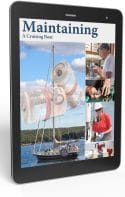
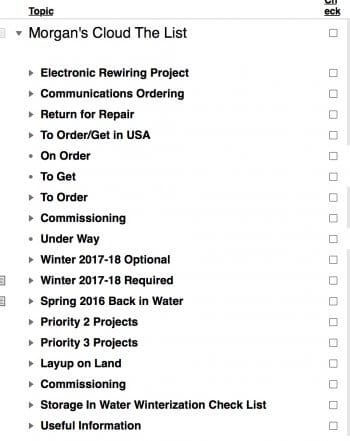
“…since the sun will burn out first”…thanks for adding a bit of humour to a potentially dry topic!
I’m customizing an Excel spreadsheet for provisions and spares to mate up with the location of said provisions and spares on the boat, because we have a ridiculous number of places to stash stuff aboard, and it could get unmanageable. I’m also attempting to format these spreadsheets so that when the inventory gets below a certain point, the column goes from green to yellow, and if it gets to one or two items left (say, an oil or Racor filter), the column goes to red. This gives a visual prompt as to when to order or acquire certain items. The coffee column, in particular. Thanks for the reminder that the core of seamanship is probably organization, restocking and anticipation!
John, thanks for your insights – can you speak to the differences [as it pertains to the boat] between OmniOutliner and OmniFocus? Also would you care to make available your Excel maintenance sheets that might either be used as templates, or at least as a matter of comparison to what we may be using?
Hi Dartanyon,
I have never used OmniFocus (it was not available when we bought OmniOutliner) so I really don’t know. That said, a bit of reading seems to indicate that Omnifocus is more of a to do application. Might be worth looking at to use in conjunction with OmniOutliner as a replacement for todoist, but not as a replacement for OmniOutliner.
As to my maintenance spreadsheet. The screen shot in the post tells you pretty much everything there is to know that would be useful. The rest of it is so free form and cryptic that it would not tell you much.
Useful post as always. Beyond maintenance and storage locations, we also track procurement, passage preparations and diesel usage. We also used to track watermaker performance but we have fallen off that bandwagon.
The procurement sheet is useful to us as items can be categorised based on urgency and practicality i.e. some urgent items can be found in a place like Fiji or the Marshall Islands but other items are easier to obtain when we are in New Zealand either bought locally or shipped in from the US. Even more importantly perhaps for us is the category for items to be carried into the country by guests coming in from Canada or the US.
We also track diesel quantities and usage to ease managing our three tanks and to help improve our understanding of our burn rates at different RPM and conditions
The passage preparations sheet is more of a checklist (maybe an aviation background becomes evident) with a column for all passages and additional column for longer passages. There is also a checklist for leaving the boat for a longer period of time.
Thanks for all the good work.
Max
SV Fluenta
Presently Mcleod Bay, New Zealand
Hi Max,
Seems like we are very much of the same mind, We too use a spreadsheet for fuel use and checklists for going to sea, although ours are in the outliner.
And our inventory spreadsheet is, like yours I think, also our procurement list.
There is one flaw with your application: A backup or safe guard copy is required. Without a backup, mission critical data can be lost for ever.
I am using EverNote for the last 10 years. Simple to use, works on every type of computers (Mac, Windows…) smartphone, tablets, web browser…
I basically store everything into it, lists, spreadsheets, manuals, pdf, pictures, voice notes, you name it, boat log book, scan documents…
It syncs over the cloud when on line, so that one day I update a note on my iPhone, the next day I continue at my office using my desktop computer, next day over the web via a browser. And all this for free. Don’t even think on backing up. It’s built in because of its cloud capability.
Every time I am coming with an idea, something I must remember, a lost I need to consult, almost where ever I am, I pull my phone, my PC, a web browser and it is there.
The paid version (80$/year?) includes a fantastic search as it can even OCR text on any document or picture you have stored and better offline features.
Love it.
Hi Phil,
Yes, I have heard great things about EverNote. That said, I did take a look a couple of years ago and decided I preferred the apps I list above—each to their own. We do use Notability for some business stuff, but it has not found much use on the boat.
Not sure where you got the idea that we don’t backup. In fact, as a computer tech by trade, and later a business system designer, I’m a holy terror for backups. More here: https://www.morganscloud.com/2018/01/09/working-while-cruising-our-offices-on-morgans-cloud/
Also, all the apps I mention in the post have cloud sync and backup capability.
That said, I would never trust cloud sync as a substitute for backups. The problems are twofold:
John,
for backup I am using BackBlaze (https://www.backblaze.com), costs USD 95,- for two years, and backs up data over the cloud, so it won’t be lost even if the boat goes to the bottom. Worth a look I’d say.
Hi Ernest,
That looks like a nice solution. We use Arq with Google Cloud Storage. It works well, but it’s kind of techie and I think not as user friendly as BackBlaze. I particularly like that if you have a crash BackBlaze will mail you a drive since something I think people miss is that at typical download speeds it could take literally months to restore a crashed computer.
For this reason, and because I’m just a belt and suspenders kind of guy, we also backup to hard drives (three in rotation) and always have two off site.
Another vote for Evernote, everything goes in there, filter sizes, saved Web pages, pics of bus timetables, shopping lists, to do lists, serial numbers of gear, you name it then you can actually find it again.
First thing which has actually worked for many things like inventory, to do lists prioritised based on the “ getting things done” method.
Invaluable app. 🙂
Hello John,
I am new to your website. Very useful posts. Please, tell me which version of Todoist do you use – the free or the paid one?
Thanks
Eugeni
Hi Eugini,
Glad it was useful. We use the paid version of Todoist. We need and use the added features, and also we are a great believers in the idea that if we want good software, and want to have that software properly maintained, we need to pay a reasonable yearly fee…but then I would say that, given what I do (and did) for a living. 🙂
Great article John! We have been using excel for years for planning and budgeting purposes. Two years ago we added OmniOutliner to the mix for checklists. You may want to take a look at iThoughts or other mind mapping software. It takes the outline capabilities of OmniOutliner and makes it even more flexible a visual. What do you use for a ships log? We have used paper in the past, but are currently testing a software package called ‘Logbook Suite’. It seems comprehensive and is user friendly enough, but we’re finding one of your points hits home where we are captive to the programmers decisions with little flexibility to adjust to our preferences.
Thanks again!
Shawn
S/V Firefly
Currently Chesapeak Bay US
Hi Shawn,
We still use a paper log book and will probably continue to do so. We just like the free form, always to hand, nature of a paper log. Also, it’s our ultimate backup: if all the position electronics crap out, at least we still have a last position. More here: https://www.morganscloud.com/2005/05/18/custom-marine-log-book/
As to iThoughts, sounds interesting, although I have to guard against my natural proclivities and not go too far down the rabbit hole of spending hours looking at all the new and cool software people are recommending.
Hi John,
Have used spreadsheets and checklists for years. We just moved to Trello in January which is one of a number of new generation kanban-like apps that can be used for checklists, but also for real project planning, progress and management. Over this winter we have moved from our 37 foot boat to a 51 footer which seems to be about three times as complex and four times as demanding as its predecessor! A bit daunting initially. Trello has helped a great deal to tame the endless march of tasks and projects and has proven to be a much better organization tool for us than a spreadsheet. I have a dashboard that keeps me fully aware of everything in play, along with calendar linked due dates and reminders. I am really able to *manage* projects, and the boat for that matter, not just juggle tasks and checklists. It has an app so I can quickly input updates on the fly while at the boat or the chandlery; I can put specific to do lists in a single place and categorize not only the priority of projects, but the progress we are making with any of them. Everything is automatically synched to the cloud, so no risk of data loss. It links to all kinds of common (and uncommon) management tools. The single user version is free and the team version is a small monthly fee per user. Like I said, there are a range of these available and I think they are really the next generation in task and project management tracking. I use it with my team at work as well and for the first time we have a *useful* central point of information and collaboration. This season we will also use it on the boat for trip planning, victual management and expense tracking.
R. Todd Smith
S/V Aurora Tayana FD-12
Fort Lauderdale, on the way to Newport, RI
Hi Todd,
I agree, spreadsheets are not the way I do, or would, project plan either. I much prefer outliners, as described in the post.
I briefly used Trello when I was working with Erik on the A40, and it did seem like a very cool app. That said, I think I’m more an outliner kind of guy, although I would definitely consider Trello for a large project with several other players.
Yup. Trello is the gold standard. Wonderful project planning app and suited very well indeed for yachties.
Is there a version of the outliner that will work with a slightly older mac operating system?
Hi Ed,
I don’t know, but try shooting the omnioutliner people an email.
Hi John,
The below is how I manage Alchemy. I just use generic outlining and spreadsheet stuff that came with my computer, so I guess I do not use apps. I do look forward to exploring your app suggestions.
Over the years I have developed a tickler list to help me not have to think and remember. The older I get, the more I appreciate not having to think. The below is for regularly re-occurring maintenance items. I have a separate list/method that is more “project” oriented.
It is structured as below, time for the tickler and then I include one example from that period’s reminders. It is in outline form with ability to check off its being done (indeed very satisfying) and with space to make notes. I then print it out for the year so it ends up being a 12-14 page book that I just work my way through over the season. It was not initially my motivation, but a professional once said that this would be a great selling point when that comes to pass.
Daily: chk bilge and oil.
Weekly: chk raw water strainer
Monthly: chk propnane system for leaks
1/4ly: polish fuel (or prn)
Semi-annually: work all seacocks
Annually: strip & lube all winches
Bi -annually: end for end chain
5 years: chk/anti-seize all mast & boom fasteners
PRN (as needed and preferably before needed): rebuild head
Winter: remove all batteries from flashlights etc
Spring: put impellor back in engine
Listed of dated items: renewing licenses
I could post my full list if wished. Most will apply to any boat while some items will be Alchemy specific.
My best, Dick Stevenson, s/v Alchemy
Ps. I have a separate list maintenance list for those items which are maintained according to hours of use such as engine oil change etc.
Hi Dick,
Sounds very much like the way we do things, although I have to admit that I’m not quite as detailed about it as you are. And good point that as we age we need to get more detailed and more diligent about this stuff.
For budgeting we’ve started using an App called YouNeedABudget, which we love because it pulls in all your bank and credit card info automatically daily and is really easy to use, so we actually use it. It has a free trial period. Now we nonlonger stress about how much we’re spending and it improves marital relations.
Hi Gino,
Sounds good although I think we will stick with Excel for it’s flexibility. Of course by doing that we lose out on cool features like you mention. This seems to always be the tradeoff between generic and specific apps.
Anyway, none of that really matters as long as we actually do the budgeting.
Great suggestion to use an outliner. I’ve been using Evernote and Any.do but neither quite gave me the structure for planning and prioritising. I’ve now started using an Android app, called unoriginally “Outliner” by Alfred Fritz. So far seems very good.
Hi Steve,
Yes, I have used a lot of other apps over the past 35 years, but nothing has contributed as much to making my life better and easier to manage than an outliner.
Since taking delivery of our new boat 18 months ago, I took the plunge and started to keep track of all inventory and maintenance tasks properly. I found and use a package called Yacht Manager (http://www.mvosonegro.com/).
It keeps logs for
Fuel
Trips
inventory
Expenses
Shopping
Reminders
Contacts
Projects
I use it for managing inventory, logging fuel purchases & use, and planning/logging maintenance.
Some bits I don’t use and will never (contacts, trip logs,
Some I might use in the future (expenses, reminders, shopping)
It’s obviously written by a guy to manage his own boat, and it lacks the finesse of a corporately-produced product – but it has the level of features that I want and is a very reasonable cost.
It runs on an MS-Access database stored locally. I keep the data in the ‘Dropbox’ section of my disk, which means its automatically backed-up and I can access from any computer.
I would recommend it.
If anybody wants to know more, let me know
Hi Rob,
It certainly looks very complete, but, as I said in the post, I’m a bit of a DIY kind of guy with software, preferring the flexibility of a generic package. That said, the benefit, I think, of these very specific packages is that they do tend to encourage us to get going with the task rather than getting bogged down in designing the layout, a trap that’s very easy to fall into with generic packages.
Finally I know why I never get out of the marina: I am trying to finish my todo list…
Having my own server (Synology disk station) and therefore my own cloud I am using the app which Comes with that system: ds note. (However, I remember CP/M, too…) It is a simple app with basic Task functions. I agree with the use of a generic app. I have downloaded a specific boat app, but when the app becomes too complicated or too sophisticated, it loses for me the value of a “quick and dirty” tool to Keep track of my todos. However, this post has made me look deeper of the functions and possibilities of ds note and I am expermenting with some of its Features.
Greetings from a Windows pervert…
Hi Daniel,
Yes, trying to finish the list dooms us to the marina, or at least that’s always been my experience. You might try an outliner too since they are just the best and easiest tool I have found for prioritizing.
and there I was never even having heard the term “Outliner” before…
I looked at Inspiration (being a Windows pervert) and understood what it does. I realized I had been using an outliner for decades. Mine is called notepad.exe (Windows’ plain text editor) where I implement hierarchy with the TAB key. Whenever I write longish documents, programs or presentations, I start out with a base structure in plain text.
Lists of all kinds as well as notes I keep in one each single plain text file for my private life, for the boat and for my professional assignments. I use these files like a scratchpad where I paste URLs and whatever can be pasted to plain text without loosing its value. I use the same file forever and just add at the top. In my private file I can find stuff from 20 years ago. My boat file goes back to when I bought it.
This is not to say that there is no room for improvement, though. However, when looking at Inspiration I find that the user guide is dated 2012. I am afraid that development has stopped, which is a problem if the data is in a proprietary format and I want to use and access it for multiple decades to come.
Then I checked for alternatives and found Microsoft OneNote – which was already on my computer, just never used. After some fiddling I learned to use it for an outline. Half of the other suggestions were for Mac/iOS and the rest were mostly more of a service that an application where the data is stored I don’t know where and where I have no control over it and can only access it for as long as I pay and/or the outfit stays in business.
My desktop version of OneNote allows to store a “notebook” on a local drive but none of the other versions of OneNote do. The designated storage for OneNote is OneDrive – which is not an option for me as I would much rather pay in money than in privacy. So I couldn’t use a companion app on my smartphone, for example. And who knows when Microsoft will drop the option to store on a local drive, leaving me stranded?
So, as it stands, I’m not likely to switch to OneNote as the sole (for me) benefit of being able to collapse/expand headings over notepad isn’t worth the disadvantages.
After all, you said yourself that it matters more what one does with the tool than what cool features it has.
All of the Todo-list apps seem to be of the “service” type as well, so I’ll finally have to come to terms with tasks in Outlook. I have rented mailboxes on an Exchange server from a German company that I know for 20 years, guaranteed partiot act free, and the tasks synchronize very well to my Exchange client app on Android (Nine Exchange).
But I’d be happy to hear any other suggestions.
Hi Henning,
I guess I would still make the jump to Inspiration or another outliner. Being able to collapse and expand levels of detail, as well as easily move tasks, is one of those features in software that does not seem that useful before we have it, but after we have it, becomes invaluable.
As to the whole privacy thing, I hear you, but my own view is “that ship has long sailed”, in other words, it’s one of the many things in life that I can’t change and therefore have stopped worrying about. I know that’s a bit of a radical view, but there it is. (I am very careful with financial and identity information like my social insurance number.)
Thanks for the apps you use. As always a great practical article. There are so many apps out there it’s hard to know which ones are great.
One stand out App for us is “Checklist+” it’s free and you can create custom checklists very easily. We created checklists for pre-launch, storage, at anchor, at dock, winterizing, etc. Having it on my phone I can pull up the checklist from my list and have the steps in sequence. Super easy to know all the system settings, etc. (and then reset the checkmarks for the next time). Makes it super easy to remember the details when I am tired, it’s raining, etc. Highly recommended and it’s free.
Hi Kevin,
That sounds good, I will have to take a look. Currently I use the notes app on my iphone for the same purpose.
Major issue for me is keeping track of everything on board. I’ve been using ‘what’s on my boat’ for this. Once you’ve logged and taken pictures of everything (I did it right from the start when I bought the boat) you never have to drag everything out of every locker and pull all the cushions off the settees looking for where you put the spare water pump diaphram again!
I take pictures of each item in its place, that way it can help find things that I know I may not have logged. Like the spare bit of waste pipe I was after last week, I looked at the pictures of things under the pilot berth and the port saloon settee (the two most likely places it would be) and found it in a picture next to my hatch covers. Some things on my boat take some getting too so great to only do it when you know what you’re looking for is actually there!
You can search by name, location or catagory.
Doesn’t seem to be in the app store any more as ‘Whats on my boat’ seems to be called ‘shipshape’ now, although my version still works.
Steve
Hi Steve,
That sounds like a good approach, although we come at it in a different way: https://www.morganscloud.com/2015/02/18/parts-inventory/
Anyway, the key thing here is that we are both keeping track.
Hello John,
It seems from the comments that I am the outlier. I have been using MS Word for these tasks for years and have found it to be highly efficient and effective. That said, I have observed in the professional world that few of my colleagues have taken the time to truly understand and benefit from Word’s functionality. I use Word for my sailing journal. Since I run navigation software on a laptop at the navigation desk, Word is always open, making it very easy to record notes whenever I am at the laptop. The key to using Word is creating a document template. My 300-page journal is primarily organized by date, complete with a table of contents, so it can use Word’s navigation pane. Everything goes into it. Routes, weather, observations for future references, funny stories, etc. Anytime I perform some maintenance project, I write notes for future reference and add a key word to facilitate a subsequent document search. Thus, my journal sort of resembles your e-book. It is constantly being revised and updated as I learn new things.
My late father taught me sailing and took me cruising the rugged west coast of Ireland in a 27’ boat. He maintained 30-years of hand written logs, which I inherited last year after he passed away. After he retired from sailing in his late 80’s he told me how much he enjoyed reading them and how often they reminded him of experiences, people and places long forgotten. I have begun reading them and they are a treasure. Like you, he had the writing gift. I laughed out loud at some of his early cruising experiences and discovering the mistake he made. My journal is filled with much of the same and it will someday entertain my son after I am gone.
My recommendation to all is to invest a little time into mastering Word and using it to record, not only lists and chores, and boat maintenance notes, but also your precious memories. You will be the better for it.
Sincerely,
Ian
Hi Ian,
I agree that Word is a powerful tool in the hands of someone who has put the time into learning it. That said, I did not recommend it because I think that most people can get 80% of the benefits in less than half the time, probably a lot less than half, with other tools.
The same applies to Excel and my usage: For example I have written a complete and very powerful accounting system for AAC in Excel that does stuff that no off the shelf accounting system can do at any price. But would I recommend that course for others? No, not unless they already know Excel extremely well. The point being that the benefits of my system don’t justify the effort of learning the tool to the level required just for that task.
In my software business I used to call this the 80% sweet spot approach to software selection.
John – have you ever shared your maintenance schedule spreadsheet? I found your parts inventory spreadsheet useful as a start for my own. I suspect your maintenance schedule format might help me improve the usefulness of my own, and the task list would help me capture a few tasks I’m forgetting. Thanks. Cheers, Jon
Hi Jon,
No, I haven’t. There really would not be a lot of point, since it’s free form with no structure. All I do is have a new sheet (tabs at the bottom of the page) for each system and then enter what I have done and the date. And for items like the engine, with a fixed schedule I also enter the recommended and actual hours for each task.
Hello John,
As always, your I greatly appreciate your knowledge and point of view.
We’ll be fitting out our boat to make it more of a long distance “blue water” cruiser that it is at the moment.
I’ve been mostly using Excel in the past as a project management (built in house) tool for the construction projects I’ve been involved in the past 15 years of so (as a general contractor)
Reading through the above, I’m thinking an Outliner might be the way to go fo us on the prep work and going forward, although I’ve never used one in the past, in fact, I must admit, I’d never even heard of it.
What version would you recommend ? I’ve found on their Omni’s web site, OmniOutliner 5 in either the Essentials version at $20US of the Pro version at $100US.
Many thanks and our warmest belated wishes for 2020
Emery
Hi Emery,
You will love an outliner, once you have tried it. Just a great way to keep organized. We use the pro version mainly to get smart columns that total up and tick boxes, or at least I think that’s one of the differences. Be that as it may, with most software I find that I pretty much always end up with the pro version.
Hi John, Inspiration software closed business November 2019
from their website
“November 27, 2019 Update: After extensive consideration, we have decided to close Inspiration Software effective November 27, 2019. This was not an easy decision, and we thank you for the support you hae given us over the years. We are no longer providing customer service and tech support for Inspiration 9, Kidspiration 3, Webspiration Classroom and WebspirationPRO. “
Hi Timothy,
That’s sad to hear. Thanks for the heads up, I will change the post.
Hi Timothy,
I just did a Google search on outliners for windows. There seem to be a bunch of them, but this one looked good to me: https://www.milenix.com/myinfo/outliner If you try it, please let us know how it works out in the comments.
I noticed the same thing when researching a list tool (Inspiration discontinued). For Windows 10, I ended up with freeplane (freeplane . org). It’s an open source Java based tool that works quite well for me. I did not want a subscription based tool, and of the 10 or so Windows mind mapping tools I researched, freeplane seemed the best tool for my hierarchical list needs. It also had a ‘this depends on that’ function I wanted, for the odd circumstance when a dependency was not obvious.
As a new live aboard, I have a lot of minor refit tasks to accomplish on a 15 year old boat, and something better than my text file lists, or spreadsheets, was needed. This article was spot on describing the value of a simple list tool, as I found out.
After a day of testing to manipulate the preferences to what I wanted (squared connector lines, rectangular content boxes, larger fonts), the program was quite easy to use for entering my myriad of tasks. There are also some good help files (if a little cryptic on the terminology), and some worthwhile YouTube videos that helped me to get going.
I started with the suggested categories, and added HotList and Cabin for now. I am now up to 1000 or so items, and am much happier to finally get organized – or at least have a better idea of what’s ahead. I was also pleased to find out that dragging and re-ordering things was very intuitive after I learned the tricks with the user interface.
Now off to get simple 3-D CAD program to document my rigging, and to help with planning a stability test. Another item on the list.
Hi Glen,
Glad it’s working out. I find getting organized in that way a huge stress reducer. Makes everything feel far more manageable.
On CAD: https://www.morganscloud.com/2006/01/01/the-joys-and-tears-of-turbocad/
Did you ever post a template or actual Morgan cloud list? Similar to the spare parts list excel? Not for us to copy directly, but as a starting reference point. Thanks!
Hi Edward,
Not yet, but I’m working on a series of maintenance check list posts which will have list templates attached.
I have just about finished the one for the rig. Look for it in early January.
Hi, John,
I am using Spreadsheets and Textfiles at the moment.
I export PDF versions of the progress when working along projects and accounting.
In a typical Winter Job List I set statuses to keep track of the progress and keep these annually as a log of all the Jobs completed (or canceled, postponed ecc.)
While Excel is pretty good at sorting and filtering, what I am missing is to be able to insert or mix it with an outline structure like: Engineering > Plumbing > Watermaker > HP pump
I tried out various software; Clickup, Wrike, Notion,.. you can make such superpowered lists using various properties for the cells (status, assignee, due date, budget etc.) and view the tables in various types (calendar, timeline, Kanban boards etc.) but exporting the PDF’s and sharing the .xlsx files for review of course is a far cry away from Microsoft’s “industry standard”
So I will keep up with Excel and PDF reports.
As for the Textfiles or various notes. I have always wanted to find a good Note Management app with Outline and Task Management capabilites.
I wanted to report to you OBSIDIAN
This app is a new kid on the block (founded in pandemic times) and seriously on the rise. In 2022 it got into the top 3 with Evernote and Notion.
If you are a poweruser (shortcut keys, Markup syntax, minimal template and plugin knowlage) Obsidian turns out a purple precious gem!
Basically you can turn it in anything you want, from outliner to notes, to task manager to project management.
Best of all, it is blistering fast because it works localy of text files owned by you, offline gallore!
You need to check this out John, I am sure you will like it.
I only installed like a week ago and starts to open my mind.
Have a look on YouTube to see all the hype.
OK, so after a few more days in Obsidian and going trough YouTube I start to see the traps, the same traps you where already mentioning John.
Than found this eye-opener:
YouTube – Stop Procrastinating With Note-Taking Apps Like Obsidian, Roam, Logseq
Here my notes:
The Rabbit Hole: “Build your second brain” Zetterlkasten / Obsidian
– PKM is Sophisticated Procrastination
– PKM is NOT Work
– The Optimization-Procrastination Trap
– The “Perfect Tool” Trap
– 5 Actionable Principles for Beating Procrastination
1. at least 6 months in one app
2. trust your brain also “offline”
3. be Project Based with note taking
– concepts, ideas, thoughts
– filters out information
– eliminates fear of missing out
4. improve work capacity & output FIRST
– do the work FIRST, THAN optimise the system
5. set clear Boundaries
– example: 30 minutes a day, 2 hours Saturday morning
– Capture information, at a second time Process it
Hi Anton,
I agree, that’s why I have stuck with the mix of apps in the post above for so many years. Perfect? Definitely not. Worth days of research and learning to replace, hours I could be in the water, definitely not.
Reading more about workflows David Allen, author of the book Getting Things Done (GTD) sells guides for working with various tools in his shop:
https://store.gettingthingsdone.com/setup-guides-s/107.htm
Just bought the guide for Microsoft To Do which is free (MS bought it from Wunderlist)
I will dive more into Obsidian for my personal Note taking to interconnect my various Textfiles, photo’s and resource materials. (PDF’s, web clips,..)
I think Obsidian shines in this field, it helps you build a structure and organize snippets.
Just playing around with the Templater plugin which let’s you use command line tools inside the notes, awesome, I could geo-tag my daily notes while cruising without hooking up to instruments.
Another cool plugin let’s you annotate PDF’s, saving all the highlights straight from Obsidian to .md files.
I also wanted to report that I set up Obsidian with MEGA cloud storage (zero-knowledge encryption) I basically set up the Vault inside my MEGA folder and can than sync the Vault locally on my phone with the MEGASync app. Than configured the Obsidian mobile app to the local vault on the phone. Same principles for Dropbox, ecc.
All this completely for FREE, no payment plans or fees and best of all: my data owned by ME, offline but synced in the cloud with zero-knowledge encryption.
Very fast and future proof, based on local Textfiles with simple Markdown formatting (.md)
For the rest I keep Excel and Microsoft To Do.
I work as a captain on a sailing yacht and need to share accounting and budget management / reporting with the owners and staff, MS Office is still the best way to keep doing that.