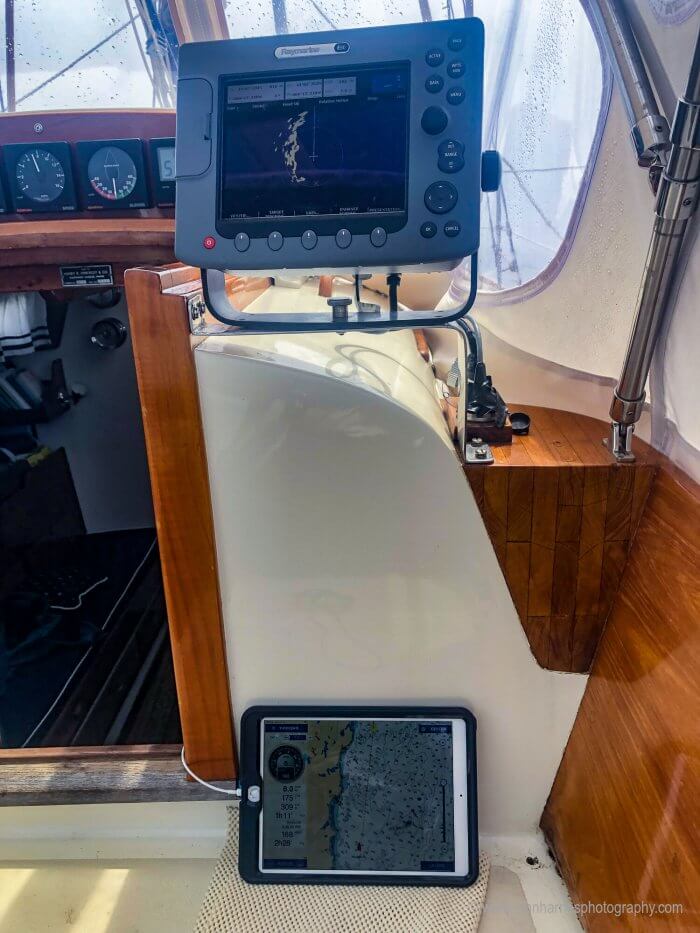
As most of you know, I just got back from a short single-handed cruise on a borrowed Hinkley 41 named Sable. I hadn’t single-handed in a while, and it’s years since I spent any appreciable time on a boat other than Morgan’s Cloud.
During the last two days of our mini-cruise, we (Sable and me) transited the Reversing Falls and Saint John Harbour, crossed the very tidal Bay of Fundy, and made two tricky approaches—one to a strait where the tide runs at over four knots—all of it in fog and with plenty of traffic around to keep it interesting.
Definitely a good navigation work-out, particularly with unfamiliar electronics. And busy enough that I was well aware of the potential for an accident if I “lost the bubble” for even a moment.
Here’s some stuff I did to make that less likely:


Hi John
I have been using the iPad + TZ iBoat this season for the first time and am enthusiastic about it. I have two 12.9“ iPads, one new, one refurbished, both running iBoat. My setup for the navigation iPad (the refurb, the new is also used as my email terminal) is the waterproof hard shell and mounting system from Andres Industries. I cannot speak. too highly of this system. Genuinely waterproof, with a waterproof lightning/usb connector (the usb connector is not waterproof, so I have a 2 meter cable running to the nav station. My case has a handstrap mounted on the back, making it easy to hold securely in one hand if you need to, and is simply clipped in and out of a bracket. The bracket is attached with a ball to a short arm with a socket each end, which can be then attached to fixed ball. I have two of these balls, one under the sprayhood, one at the nav table. I understood that the synchronisation of routes and waypoints can only be done when both tablets can access the Apple Store, although I haven‘t tried it without internet access. With internet access it works a treat. The only drawback (I am a newby to electronic charting) is that I have become lazy during pilotage.
Yours aye
Bill
Hi Bill,
Thanks for the heads up on the Andres stuff. Looks great, although by no means cheap. I have updated the post.
As to the route sync, I checked with support at Maxsea and they assured me that although the data is stored on their servers (not Apple Store) sync will work as long as the two units are connected to the same local area WiFi network, and that internet connectivity is not required for this to work.
When navigating with the iPad, I found there’s a very big difference whether the iPad has all the ship’s NMEA data (GPS, AIS, depth, whatever) available or not.
If you consider using a iPad, make sure you have a box sending out all the NMEA-data over the WIFI. Also I think that any navigation-app unable to use NMEA over WIFI should be avoided.
You’re finally coming around, John 😉 Our solution for the AIS-iPad/Radar is the Vesper XB8000 ‘black box’ AIS transceiver. It’s hard-wired into ISBJORN’s Furuno 1835 radar (which DOES overlay AIS targets, very nicely), then sends both AIS & GPS position data to the iPad over WiFi. And yes, you can input fluxgate heading data into the iPad and it will work.
Hi Andy,
Yup, now that we are seeing better iPad apps. That said, as I say in the post, a computer and deck screen is still way better and faster to use.
I understand that it’s possible to get heading data into the ipad, but do you know for sure, and have you tested, that the nav App will take and use the heading data to orient the screen. And if so, which app?
I can tell you for certain that SEAiq and TZ iBoat both use and display NMEA 0183 heading (in addition to GPS, AIS, depth, wind etc) available on the network. Navionics Boating is currently limited to depth, GPS, AIS.
SEAiq is still the most stable and flexible charting app I’ve used. It works with many formats of vector, raster, downloaded satellite imagery, etc. I also like being able to attach VRMs to moving AIS targets in addition to seeing lines extended to show AIS CPA.
Hi Kai,
That’s not actually the question. Rather what I’m interested in hearing real world reports on is can the app in question orient the screen with heading up data from a compass (heading sensor), rather that course up from the GPS? The difference is important because in the later case when we go astern the whole chart will spin. Not so with if it’s oriented with heading data.
Not sure of either of those apps, but Orca CoPilot (which we’re now testing as potential Navionics Boating replacement) gives you the option to choose.
TZ iBoat also looks promising, but sadly is iOS-only. Our navigation “chartplotter” is a waterproof industrial tablet from Samsung (see their Tab Active lineup), and so we only consider apps that can run on it.
Hi Henri,
Yes, as long as you are bringing the compass coarse into the plotter, all is good.
While I hear you on the cost benefits of Android, over decades in the software and computer business one thing I learned was that it’s generally better to let the software drive the hardware decision, not vise versa. So if TZ iboat works best for you, and I certainly like it best, then I would consider an iPad to run it.
I second the sentiment for the Vesper AIS. It’s performed quite well and I especially like that the “smarts” are in the box, not the app, so the AIS collision and anchor alarms function whether or not you’re using the tablet.
Yep, the Vesper unit is very handy in this regard.
It might beat navionics and isailor, but only because both of those are terrible. Any app that considers AIS integration to be an optional extra and that can’t make use of official raster charts is simply a joke.
They’re asking me to blindly pay an annual subscription for their private vector charts that may or may not be better than the usual junk, instead of being able to use the monthly-updated raster charts from the hydrographic office that other apps can read for nothing forever. Not really worth the gamble.
Charles,
I’m quite happy with the Weather4D on the iPad with the various raster charts from Geogarage. However, this Application still has its rough spots, specially when it comes to preloading and the caching of maps.
Another small annoyance of the maps from Geogarage is that on the Rastermaps you don’t have the texts for all the notes on the map (the cf Note 1 next to navy firing range)
Hi Charles,
Given how important navigation is, and that chart packages run $40 to $60 for an entire area I really can’t understand that cost risk trade off. To me that little money is a small price to pay for a better App. After all, even in the good old days of government sponsored charts we used to pay ~$10 per chart to be properly equipped.
It’s not the cost that the issue. SeaIQ isn’t a free app. But I resent having to pay for unknown quality vector charts when serious chart plotting apps can use the real raster charts provided by the hydrographic office. Everything else is just an approximation.
To answer your question above about SeaIQ, yes it uses and displays on screen true heading and rate of turn and anything else you have on your network. It’s used by pilots and tugboat skippers to be able to see real time positions of their ships when manoeuvring in harbour. Ships are displayed actual size on the chart when zoomed in.
Hi John,
Very intreresting article as usual, but i differ opinion on #11 Don’t Use North-Up Underway. all my life on paper chart et electronic systems as well and i think that North-Up is the answer. In addition when you are sailing around Cardinal Buoy, i think not having North-up can be a real danger depending on your course in relation with the buoys.
Hi Serge,
Each to their own. And I find it easy to glance at the ship’s compass to orient myself to cardinal marks. In fact I consider keeping oriented to where north is at all times, part of keeping the bubble.
To others: Maybe Serge can do it (we all have different strengths), but none the less, I strongly recommend that others, particularly those new to navigation, do not navigate with the electronic chart in North up. I have seen at least one near accident due to that, and it was an experienced navigator, and I have tried it and found it extremely confusing despite four decades of navigating north up on paper charts.
Hi John,
I believe you’re spot on when you estimate that each person has different strengths and might prefer different solutions. I also think you’re right that most people will get a better situation awareness with course up. At least that’s my impression from sailing with quite a lot of people.
However, personally I positively hate the course up setting. I find it confusing and that it completely sabotages my ability to navigate intuitively. I also never use course up with car navigation. Only north up. I think people are wired a bit differently when it comes to spatial understanding, and I’m in the minority group.
Hi Stein,
Your weird talent is caused by eating lutefisk. It’s a known fact that a very high proportion of Norwegians navigate North Up so this must be the cause. 🙂
I recognize I am a little late to this conversation, but I am not sure it is the electronic gizmo that makes the difference. I served in the army as we started the transition from paper maps to electronic navigation in some of our vehicles. Setting aside the argument that sailors are better navigators than soldiers, my experience is that it the horizontal-vertical orientation of the device makes a huge difference.
When I was training my team, who were extensively trained in land navigation, most could orient themselves easily if the tablet was horizontal, regardless if it was north up, course up, or something else. But as soon as it was mounted in the vehicle in a vertical or near vertical orientation, most had immediate problems unless the device was course up.
Some had no problem, some learned, most of us just went to course up if we wanted to stay oriented to the terrain.
Not sure if my group was unique, I was a poor teacher, or if land navigation applies to nautical navigation. But it was a “thing.”
Les
Hi John,
As usual, you discovered the core issue! 😀
I always wondered about the north-up electronic navigation fans. Thanks for enlightening me about the Lutefisk. Guess you have experience with both the «food» and the ones washing it down.
Hi Petter,
Yes, two and half years in Norway while living on our boat. Time enough for an exhaustive study.
Hi Les,
You have I point I hadn’t thought about and that I think is interesting. I haven’t tested it consciously, but I do prefer to have my navigation screen leaning back or lying down like a map, not completely standing up like a television. This might indeed be because of my north up preference. It makes sense.
Perhaps the lutefisk isn’t quite as efficient as previously assumed? On that note, I’ve quietly assumed that the “ones washing it down”, as Petter puts it, Aquavit, the Scandinavian strong drink, might be the more influential ingredient. Noting that my preference for north up hasn’t changed when I moved to Amsterdam, I believe that the local equivalent Genever might have similar effect.
I very much prefer North up – It just makes comparisons between the chart and pilot guides / reeds / different devices … so much easier.
If it’s night or dodgy conditions we usually run the radar + chart in splitscreen mode, but only the electric chart in North up.
John,
At work on the 300′ PSV I am a mate on, we use North up on the ECDIS and heading up on the radars. I believe there is time and place for each. When we will start cruising in October we will use heading up in coastal, harbor and high traffic situations. North up is nice offshore so you are always seeing your course in relation to North. It’s easier to see the plotter at night see your still on a northeast track when you see the heading line pointing to the top right of the screen. When in close proximity to land and high traffic, heads up is the way to go for seeing exactly what is around you in relation to your cockpit view. I agree there and that should be a no brainer.
Ronnie
Hi Ronnie,
Sure, I can see that and I’m sure that someone with your level of commercial experience can switch back and forth. However, it scares the hell out of me when I see those new to navigation trying it, particularly if they have the radar on heading up and plotter on north up.
So, like a lot of things I recommend starting off with things simple and only adding complications when we have the experience to do it safely. The other point is that I’m guessing that in your commercial work you have really good auto target tracking on the radar and probably true motion too, which, I think, makes having the two on different orientations easier. On yachts, there is often no automated target tracking on the radar, and even if it is available, it’s often rudimentary and inaccurate, primarily due to inexpensive heading sensors.
John,
That is very true and sometimes I take that for granted. Thanks for the perspective. That said, I do agree with you that keeping heads up and keeping all devices in the same orientation for cruisers (be it new or experienced) is a good practice to keep from getting in a tight spot. Yes, we do have large array radars (our big S-band sweeps a 12 foot array and its awesome), and we do have better target tracking both in relative and true motions. This is due mainly in part that we have 3 gyro compasses spinning at very high rpms to keep true north, and the vessel is significantly bigger than the average sailboat so it doesn’t move as much in the seas so heading and radar data is more consistent. Good discussion.
Cheers,
Ronnie
Agreed John, after 45 years flying commercially I find north up confusing for everything except planning and plotting on a paper chart (yes I still do that). I know we are only doing 5 – 9 knots and in an aircraft its anything from 100 to 500 but the when you look at the chart and look out the window, what you see is what you get (taking into account drift angle.
Hi John,
Thanks for sharing this. This spring I added an AIS and am pushing all my instrument’s data out to wifi. I’m a converted iPad user now and haven’t even turned on my chart plotter this year. I’ve been using Weather4D and SeaPilot for navigation but I find SeaPilot to be easier to use, has a clearer display and give’s me everything I need in the cockpit or down below. I was convinced of this approach after I listened to Andy Schell’s podcast on the subject. SeaPilot doesn’t have all the features of Weather4D but for overlaying AIS data on CHS maps (they’re vector not raster) and boat metrics, It’s been a great tool. Just thought I’d share that info with you and your members who may be looking at iPad nav software.
We use both TZ iboat and SEAiq for inland navigation, often near Amstedam harbor and the very busy canal connecting it to the North Sea. Both get depth, GPS and AIS through Wifi. Really like the TZ iBoat app, but it does get overloaded with AIS data. After a while the AIS markers do not get updated. SEAiq is more robust.
Hi Frank,
That’s interesting on update overload. I wonder if a faster tablet would help? What generation tablet are you using? I ask because I have long worried that people tend to repurpose old hardware for navigation (computers mostly). That said, of course it’s good that SEAiq does not have the issue on the same hardware. Could be just that TZiboat is new so they may not yet have optimized the code. Or it could be that the TimeZero scroll and zoom algorithms are hard on the hardware.
Hi John,
I see the same issue on an gen 2 or 3 ipad mini and the latest generation ipad pro 12.9. I originally thought it was due to memory limitation on the older ipad. In the meantime I replaced the old ipad mini with the 2019 version and it to has the same problem. I hear the same problems occur with PC based software on older hardware.
From my experience I think it is a matter of algorithm optimization.
Hi Frank,
Thanks for getting back to me. Sounds like a algo issue, as you say. That said, I have never seen it with TZ running on a computer, so I guess it’s a tablet issue. Since the tablet version is new, hopefully they will fix it in an update.
I use the Anchor! app and also have a Garmin GLO unit to bluetooth with my iPad Pro. Yes, the GLO improves accuracy but not much compared with the inbuilt iPad unit. Bear in mind the accuracy with which you have input the anchor position plus some buffer to avoid regular night time awakening. I suspect that having a GRP boat make my iPad a reasonable performer whilst in the bunk. I bought the combo with the intent that the GLO would sit outside in a ziplock bag bluetoothing to the iPad, but have only done that on a few occasions before I gained confidence with the iPad. I have also had some issues that when bluetooth is active on the iPad the Anchor! alarm is suppressed as the iPad connects to my stereo system. Not a problem if you are aware of the issue but I always test the alarm before going to sleep to make sure that the alarm is definitely audible.
Hi Gari,
I agree that the GPS in iThings is surprisingly good. That said, I’m pretty sure I’m right in saying that a GPS with WAAS will always be better. And good point about bluetooth: far from a reliable protocol, to the point that I would not use it for anything critical.
Hi John
Thanks for the article. I enjoy the iPad also, sealed in a Lifeproof case and mounted on the helm with a RAM mount – so convenient. Also I installed a USB charger in the helm and have experienced a fair bit of sea water over it. Suprisingly the only issue was corrosion on the cable end which sanded off easily. I do prefer Course Up, but it keeps defaulting to North Up. Occasionally for some reason the same Navionics chart detail is better on the Raymarine. I’m still leaning the power of Navionics on the iPad.
Hi John,
Have a look at the cases that Bill uses (further up the thread). They have waterproof charging cables. As an electronics tech, I’m pretty sure that if you have had corrosion on the cable, sooner or later there will be a failure. Bottom line, leaving complex electronics open to salt water rarely ends well.
Hi John
I picked up the AI Industries case and waterproof charging cable. Not a cheap solution, but worth it! Case is so much easier and better screen that Lifeproof. Cable is totally sealed on case. Great advice, thanks.
Hi John,
Great to hear. I’m going to get one for next season.
Hi John,
Your recent comment on knowing the buoys around you and on situational awareness caught my attention as I have been playing with an essay on how much our modern devices are not an unequivocal mixed blessing they look to be at first blush. There is a ying and yang that must be accounted for and it seems to me that these labor savings modern devices often go hand-in-hand with demanding more personal discipline.
It used to be that I mapped out any kind of tricky or low vis passage on paper, writing down the AtoNs, lights, turns, courses, distances etc. and then took this into the cockpit with me. This was when all navigation was done at the nav station, first by paper and then on a laptop. Now I have a chart plotter under the dodger and I do far fewer of these “crib” sheets mentioned above.
Having a cockpit chart plotter is a wonderful thing and I would not go back, but I have to be more disciplined and push myself to review the courses upcoming: usually the twists and turns leaving or entering a harbor. A couple of times I have been caught short, fog descended or things looked different in “real” life than they do on the plotter and it is always impressive how one small discrepancy or confusion can cascade into something bigger. The crib sheet was always something to orient towards and doing one always got me well acquainted with the challenges to come leading to fewer surprises.
This is far from the only area where labor saving modern equipment demands an increase in mental attentiveness and discipline. Take winches: those of us with ordinary strength would have to work hard to do damage to the boat or self with conventional winches. Not so at all with electric or hydraulic winches: mental discipline is necessary or damage to the boat or injury may occur. It is my observation that this also applies to roller furled mains as well as boom furled mains. A night-time fire drill with a conventional main is certainly a challenge but one is unlikely to do damage or get into trouble. With roller furled mains, a hurried skipper, an inattentive new crew, wildly slatting main are all recipes for the main becoming jammed and unable to be doused or furled and the cascading possible problems resulting from this.
I suspect that the same might apply to the myriad of navigation aids being discussed.
It seems like, in some ways, a different sort of skill set is emerging as necessary for these devices to mesh well with good seamanship: a mental discipline that allows these labor savings/ modern devices work safely for us: not something often talked about in the sales brochures.
My best, Dick Stevenson, s/v Alchemy
Hi Dick,
I agree entirely and particularly like “labor savings modern devices often go hand-in-hand with demanding more personal discipline.”.
For example, we always have a route entered into our navigation computer prior to starting out, but it would also be very easy with a plotter to just head out and say “no worries, we will just keep the little boat icon in the white area on the chart”. I fear that a lot of people do that.
And I sailed with a roller furling main this summer on Sable. Very convenient, but also fragile demanding careful management.
Hi John
Was your furling main on SABLE the conventional Hood internal mast furler with a hollow roach mainsail? Even with this well tested device I have spent time in the bosun’s chair with a soft hammer beating on it to clear a jam. Does anybody have experience with vertical battens in in-mast furlers? Do they help prevent jams as well as aiding sail shape? Or have the opposite effect?
And don’t get me started on the SeizureFurl system! We ended up assigning three people to the task of making sure the 700 sq. ft main didn’t tear itself apart. One to control the electric winches, one to carefully monitor the bolt rope movement in the mast slot, and one to make sure there were no hickups on the boom. The system has two critical aspects: 1- the boom must be held at 90 degrees to the main mast. 2- The mainsail is attached to the mast by a bolt rope rather than a track system, and thus more prone to oh dark 30 problems when the ocean kicks up.
Hi Richard,
I did a delivery on an HR48 from NZ to Tonga, with in mast reefing and flexible vertical battens – Elvestrom mainsail, zero roach. We could reef reliably 80% of the time, but only upwind and always on the same tack (can’t remember which, but it was so the direction of the roll minimised the sail’s friction in the mast slot). This process required the engine being in gear (to stay close to the wind) and the boom had to be exactly horizontal (not so difficult as boat had a hydraulic solid vang). It was always a two person job – they warned me not to try solo. Fair enough, but we always had to wake one off-watch crew. About 20% of the time, the sail would jam up but we could back the sail out and then in again, sometimes taking two or three attempts. The owners were always concerned about the wear and tear and fearful of ripping the main. I thought the whole process needlessly stressful, especially at night.
As for the in-boom LeisureFurl system, we have one on our Beneteau 473. And had similar issues to those you describe, so I understand your frustration. It was needlessly hard, especially double-handed, repeatedly going from the cockpit to the mast to check the furl – very hard at night. The issue turned out to be that the sailmakers had attached our Doyle fully horizontal battened mainsail tack, too far forward. Re-tying the sail about 10 cm further aft on the mandrill (so the luff was directly under the track) transformed reefing.
Our first mate controls reefing (when and how many) and mostly reefs by herself, from the safety of the cockpit. We completely trust the system now, no one at the mast, ever. Since the change we have sailed about 20,000 NM with single person reefing in all weathers.
We usually reef under sail only, close-hauled with main backwinding, but can reef dead downwind in 30 knots plus (using a very taut halyard) and main cranked amidships supported by the topper – you get a very tight roll and it’s not recommended by LeisureFurl, but it works just fine. The furl is no longer sensitive to boom elevation and sometimes we even forget to release the vang. The roll is always perfect – we have had no more jams. It is as easy to reef during the night as the day, with the reef points pre-marked on the halyards. Like any innovation, you have to invest the time to understand how to optimise a system for your vessel and make it reliable – it’s an investment in time as much as money. Not always easy or possible if you are a delivery crew or skipper, or borrowing a friend’s yacht.
Br. Rob
Thanks Rob.
For me the test of any reefing system is being able to reduce sail rapidly and safely while short handed. Think a 40 knot unexpected squall in the middle of the night, or going from second reef to third reef while sailing downwind in a 12′ seaway. If you’ve reached the point where you believe that your LeisureFurl is 100% reliable in those situations, then an in-boom reefing system has much to recommend it.
PS
We also concluded that a bar tight halyard was instrumental in getting a good furl. We had a tape drive main with about 10,000 miles on it, and didn’t want to be the delivery crew who brought it back in pieces.
Hi Richard,
I would agree with that selection criteria 100%. I would also add that for a reefing system to be classed as offshore capable we need to be able to do all of that without rounding up into the wind.
Hi Richard,
Yes, it was the standard Hood type without battens. I don’t have any first hand experience with furlers and vertical battens, but I do have a reliable second hand information that the presence of battens increases the chances of a jam. I gather that if they are not perfectly parallel to the the mast things get screwy quickly.
Hi Richard and John,
Richard, I like your list as well. I would add to it that I would want a system that is forgiving. I wanted a boat that was much stronger and smarter than I am and that forgives a multitude of errors: so that is what I strive for in the systems as well.
And John, it was not until I bought a boat with slippery track and was able to reef easily/safely in a wide range of conditions and points of sail, that I fully realized how scared I was rounding up to reef in bigger winds and seas: and how relieved I was to not be required to do so. I suspect I also left it too long because of my trepidation.
My best, Dick Stevenson, s/v Alchemy
Hi John,
“Fragile” is an interesting and, methinks, not in-accurate word. And also, not a word I would wish applied to any operating system on a sailboat. And “careful management” is also, I believe, accurate and not always easy to come by in a fire drill or when something goes (or starts to go) pear shaped. I often look at what I think of as the “ante” for error: the down side. And with some of these modern labor savings devices/gear, the down side can be a severe punishment for momentary lapse in attention. They are often not very forgiving.
My best, Dick
Hi Dick,
I think that’s accurate. A good slab reefing system is the base line, and so far I have not seen anything out there that even comes close for simplicity, reliability, and flexibility: https://www.morganscloud.com/2010/11/19/reefing-a-sailboat/
Hi Charles
I wasn‘t sure if your problem with vector or raster charts related to iBoat. If it does, then I can confirm that iBoat uses both. I have UK Admiralty raster charts for the UK, English Channel, Ireland, and the Atlantic Islands. I have vector charts for the Baltic and Norway. I suspect that the different coverage is a licensing issue. I much prefer the raster charts because they are what I am used to. It may be reassuring to note that by tapping on a point on the vector charts, and then on „chart object info“ in the box that is opened, the details of the source data is revealed, showing inter alia, the issuing hydrographic office, chart number and edition, issue date, and much more.
Regards,
Bill
Hi Bill,
Good point. One caution though. I’m pretty sure that the issue date is that of the vector chart, not the date the underlying cartography survey was last updated. Whereas, on a paper or raster chart we can see the date the last survey was done. This can tell us a lot about how much accuracy to expect:
https://www.morganscloud.com/2016/02/19/one-simple-navigation-and-weather-safety-tip/
Hi John
I have never really concerned myself with these details on the vector charts until the topic came up here. I have now studied the „Chart object info“ with greater interest. The Baltic seems to be covered by all the littoral countries‘ hydrographic organisations (Denmark, Poland, Sweden etc), but frequently the organisation „Jeppesen“ appears. To my surprise they are a US company, originally producing aeronautical charts, then bought by Nobeltec, which has since been bought by Boeing. To what extent the purchase by Boeing of the company leads to maintaining confidence in their charts is another matter entirely. ?
In addition to the issue date, there are also an „Update application date“ and an „Update number“, although it is not clear exactly what these mean. Your point about the survey data is absolutely valid, but the extent to which survey data changes compared with changes in buoyage, lights etc is small, and the benefit of electronic charts which are up to date in this respect is enormous. I try to keep my Admiralty charts up to date with Notices to Mariners, but it is one of those tasks which are doomed to failure. I suspect that this topic has now exceeded your tolerance level. ?
Yours aye
Bill
Hi Bill,
One of the things I like best about electronic navigation is that I no longer have to feel guilty about not updating my charts—like you say, doomed to fail.
Also, I don’t check the survey date because I’m worried about changes. Rather the point of checking is to get some idea of the accuracy of the survey itself. For example, even here in Nova Scotia lots of charts are based on 60 to 100 year old surveys, way before GPS, so the datums are not that accurate. Go to Labrador and we may, in a few places, be using a survey from a guy named James Cook.
John.
Enjoyed reading your experience. Solo in a smaller boat is a great awakening of one’s skills. While I think I understand your thoughts in #10 Heading Up, I was confused.
When I am in “Course-Up (to waypoint mode)” as the boat loses forward way, the targets Waypoint remains at the top of the screen. What changes is the Speed Over Ground and Distance To Target. SOG goes negative DTT increases.
In “Heading-Up (Bearing bow is pointing)” I can see the images of hard objects (radar returns) spinning as the bearing on the bow changes. This does help with regard to visually orienting me to what I would see off the bow, but can be disorienting as to where was I going and am I still heading on my intended route or has a new object (that big rock I was avoiding) suddenly come into play.
In “course up” mode as I spin or drift from my intended course I see the boat displaced from the course. If I am drifting away from the target (as I have on occasions when sailing into a tidal current greater than my forward speed) the SOG and range to target is evident.
All of this is about spatial awareness. In tight quarters Head-Up orientation helps if you are looking from the screen to the bow. The images should be the same. If you input a turn to port what you see to port will be reflected on the screen. No mental gymnastics required like North-Up. I get that.
Hi John,
What I was referring to is if using course up data from the GPS to orient the plotter screen (standard with tablets) and say we reverse hard, the course from the GPS will change 180 degrees shortly after we start making stern way. This will result in the plotter spinning to stern up, since it has no way to know where the bow is, which is extremely disorienting and quite dangerous. This does not happen when the navigation device is using the heading from a sensor like a fluxgate compass to orient the screen that always knows which way the bow is pointed, regardless of whether or not we are making stern way.
Just wanted to add that the software and performance of plotters have also improved a lot during the past couple of years. The latest Raymarine plotters are much nicer to use, and are able to zoom and pan way faster than the older C/E series plotters one of which is in the photo at the top.
I don’t have a radar so I cannot comment on how well radar works on the newer plotters. I do agree that lack of screen estate most likely remains a problem.
Hi Jukka,
I agree the new plotters are better. (I have also been using an up to date B&G.) That said I still find the iPad way faster and more intuitive and a computer (with mouse) better yet.
As to the Radar, the C/E was fine as long as it was in single screen radar, although not as fast or as intuitive to use as my 20 year old free standing Furuno.
Can you give information on the automated fog horn switch you used? And where and what kind of fog horn do you install on a sailboat?
I’m a prairie guy, and was down by the great lakes this summer and got to see real fog for the first time in years. I can definitely understand the need for all the cautions possible in that kind of fog.
Hi Marvin,
I don’t know. It was all installed and I did not investigate. Here’s one I found with a quick google search: https://www.go2marine.com/product/92221F/fogmate-automated-horn-controller.html
Note some VHF radios can do this using the load hailer function.
My selection criteria would be louder the better.
My boat is currently sitting at the wharf in Little Dover,NS, waiting to be hauled out, in part thanks to Navionics on an iPad. I used automatic routing to set a course out of the Andrew Passage and it completely missed a buoy (PN6). When I checked the course , which I always do, I had the screen zoomed in enough that I missed the error.
Sailing out of the Passage I zoomed out and the rock I hit became a pinpoint which was obscured as I got close by the big red “my boat” arrow.
Of course, the error is always the skipper’s, but I do urge iPad users of Navionics to use extra care plotting, checking and following courses.
Another point on tablets for navigation. Sailing coastal on a tiny (21ft) boat, my tablet is the only navigation aid (on top of depth, compass and paper chart). I use a industrial rugged Samsung, waterproof by design, large swappable batteries, and it’s done five excellent years of being dropped, dunked and truly salted.
But where it goes wrong is that with wet hands, rain or spray on the screen the capacitive touch screen quickly become unusable (or worse, jumps or zooms to somewhere we’re not). Since the tablet is already tucked under the spray hood it’s a guarantee that navigation will degrade just as conditions deteriorate (and then we’re back to compass-only, until we find a towel for a temporary wipedown of hands and screen).
It probably means a better approach is to buy into something less basic, even for an otherwise basic sailing experience.
Hi Simon,
A very good point. This is one of the many reasons that I prefer a waterproof mouse or track ball and cockpit screen attached to a computer safely out of the weather below. That said, of course my computer set up is way more expensive than your tablet and would be hard to do on a small boat.
Hi John,
thank you for your interesting article, as always.
We recently installed a new Garmin radar / plotter and they allow you to image their display onto your ipad. So if you plotter is somewhere inside (not all boat owners have the luxury of a hard dodger), you can take your ipad outside to use as a repeater.
Hi John
I have been super impressed with the anchor alarm app called “Anchor Alarm – Anchor Watch” by a developer called Florian Kriesche.
It allows you to free-hand draw your safe zone to any shape you like on a satellite image (if online) with your boat current position superimposed. So for your example of the wind blowing offshore you could have a close tolerance on the shore side and a bigger safety margin offshore. When I anchor I set a close tolerance in the direction the wind is blowing the boat and then an approximate circular shape to windward depending on the chain I have used.
Hi Bruce,
Sounds cool, I will take a look.
Hi John
I don’t know where this post should go but in a recent article you mentioned a possible future article on cockpit instruments layout.
I look forward to your thoughts as I’ve recently bought an Ovni 395 with the biggest Navpod available mounted at the binnacle; it accommodates an older Garmin chart plotter/radar, the autopilot control and VHF Icom Commandmic.
I don’t like it. Firstly when at the helm I feel isolated and my view forward is blocked a bit. Secondly whilst on passage almost all navigation and sailing is done under the dodger/spray hood anyway.
Other instruments (wind,speed,log) are mounted on the cockpit bulkhead which is ok until someone wants to sit there!
My thoughts. Binnacle Navpod goes and all instruments get mounted on a custom made pod above the companionway. This is 3 metres from the helm position so would be able to read instruments ok. Autopilot controls at binnacle or on companionway pod?
There would also be room on the companionway pod for the VHF remote mic and a Scanstrut Waterproof USB Charge Socket (for charging iPad in Andres Industries AG waterproof case – so fully waterproofed system). Anything else that might want to get mounted on this pod if there’s room (eg bulkhead compass)?
The chart plotter gets mounted on the bulkhead ‘shelf’ similar to ‘Sable’ in lead photo to this article.
I’ll wait for the article before taking my next step!
Hi David,
Not sure when I will get to a detailed article on that, but I agree entirely with your approach. And yes, autopilot forward works fine. I would leave the compass on the binnacle.
You can see our layout here: https://www.morganscloud.com/2016/01/08/marine-electronics-system-recommendations/
Of course we have more room than you do, but the principles are the same.
This, plus comments, an excellent post.
Hi Eugene,
Thanks very much!