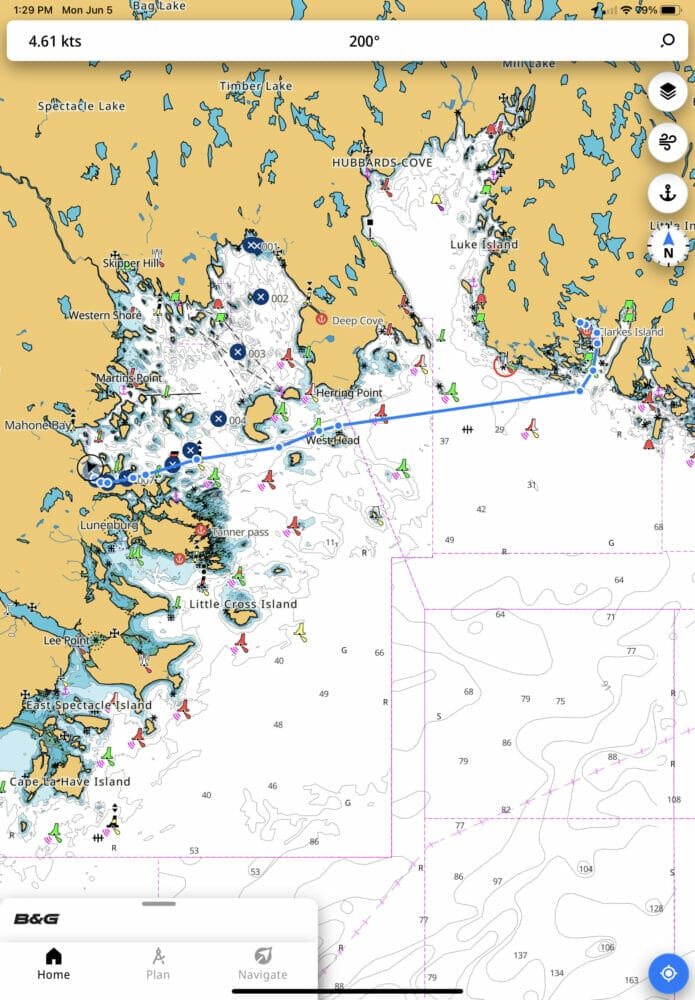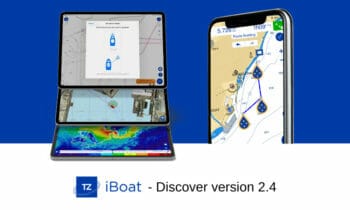I just read a post over at Panbo on Garmin’s new top-of-the-line plotters that start at US$10,000 and go up from there.
And, of course, to take advantage of all the features we will need to spend a bunch more on supporting gear.
I’m sure those who are so inclined will be obsessing over all the cool features of these new plotters.
But to me the bigger question is the opportunity cost of this stuff: What else we could spend ten to twenty, or even more, boat units on?
A few suggestions for far more important things we could do with that much money on say a 40-foot cruising boat:
- Buy some brand new working sails.
- Buy an A or Code sail.
- Replace all the standing rigging and probably the running rigging too.
- Take the rudder off, and, if necessary, replace it.
- Take the keel off and check the keel bolts and hull joint, and put it back right.
- Buy and install a new engine.
All of the above will contribute far more to cruising safety and enjoyment than the ultimate plotter-based marine electronics system.
Does that include the keel, rigging and rudder? Yup. If we are at sea with even the slightest nagging suspicion that all is not well in those areas, we will not be having fun!
Got all that done and still have money in the bank? Sure, go buy a ten-grand plotter.
I get that we need a good navigation system, but that can be done for way less in a bunch of different ways.
Never forget to think about the opportunity cost of cool stuff.