
I needed to get the model and serial number off the fridge unit on our J/109, but the problem is that the plate is on the far side and inaccessible, at least to an arthritic old fart.
I was pondering using my borescope, but controlling it holding the wire would have been difficult.
Then I remembered that I can control the iPhone camera, and even see what it sees, on my Apple watch.
So I attached my iPhone to a selfie stick—don’t ask why I have one, it’s not why you think, I see enough of my wrinkled mug when shaving—and five minutes later the job was done.
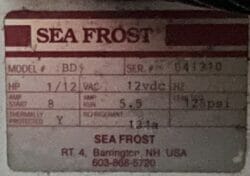
And the photo is way higher resolution than that produced by a borescope, so easy to zoom in on the details.
Taking a photo of my Apple watch while in this mode produced a fun graphic, too.


Thats a great hack, I use something similar on my Samsung Android smartphone. When I need to take a photo in an inaccessible place, I just say “shoot” and it will take a photo, saving you having to contort your fingers to press the camera button. In app settings “Camera” turn on “Voice commands” in “Shooting methods”.
Hi Michael,
Yes, you can do that with the Apple Watch too, but the great thing about the watch is that you can see what the camera on the phone is seeing on the watch face and so can accurately position the phone before taking the shot.